An online presence is essential for local businesses like you to increase visibility, enhance credibility, and engage customers effectively. An online presence allows you to reach a broader audience through search engine optimization, social media and build trust through professional websites and customer reviews. Online platforms enable direct communication, cost-effective marketing, and 24/7 accessibility, offering convenience for customers and a competitive advantage for businesses.
In this article, we’ll cover:
- What is Google Business Profile
- How To Create a Google Business Profile
- How To Optimize Google Business Profile
- How to Transfer Ownership of a Google Business Profile
- How to Add Multiple Locations to Your Google Business Profile
- How to Attract More Visitors to Google Business Profile
What is Google Business Profile?
Google Business Profile (GBP), formerly known as Google My Business, is a free tool that allows businesses to manage their online presence across Google, including Google Search, Google Maps, and Google Shopping. Having a complete and accurate GBP listing helps businesses appear in local search results and Google Maps, making it easier for potential customers to find them.
How To Create a Google Business Profile
Here’s how to get started, step-by-step:
Step 1: Creating a Google Account
Visit accounts.google.com/signup and follow the instructions to set up your account. Make sure to choose a professional username and secure password.
Step 2: Claiming Your Google My Business
Go to google.com/business and click “Manage now.” Use the search bar to find your business. If it appears, claim it by selecting “Claim this business.” If not, click on “Add your business to Google” and fill in the required details below accurately.
- Fill Out Your Business Name and Category
- Add Your Location
- Choose Your Service Area
- Add Your Contact Information
Step 3: Verifying Your Google My Business
Once you’ve claimed your business, you’ll need to verify it to confirm your ownership. Google offers 5 verification methods, including:
-
- Postcard Verification: Google will send a postcard with a verification code to your business address.
- Phone Verification: Available in some regions, you can verify your business over the phone with a code.
- Email Verification: For businesses already verified through Google Search Console, you may verify via email.
- Video Recording Verification: Capture a video demonstrating your location, showcasing your business equipment, and verifying your status as an authorized manager of the business.
- Live Video Call Verification: Repeat the same demonstration during the live call with the support representative to validate the video recording’s accuracy.
If your business operates without a physical address, you’ll be required to provide your personal address for verification.
Tips for a Smooth GBP Verification Process
- Ensure your business details (name, address, phone number) are accurate and consistent across all platforms.
- Check your business address carefully before requesting verification to avoid delays.
- Monitor your mailbox for the verification postcard and enter the code promptly once received.
- Follow Google’s guidelines and respond promptly to any requests for additional information.
How To Optimize Google Business Profile
Here are the 9 tips to optimize your new Google Local Map Listing:
Complete Your Google Local Map Listing Profile Thoroughly
- Business Name: Ensure it matches your actual business name and does not contain any words you think will help with SEO.
- Address: Use a precise and consistent address (provide the name of the place or city in which the business is located).
- Phone Number: List a local phone number.
- Website: Provide your business website URL.
- Social Profiles: Add social media profiles to your Google Business Profile to improve your online presence.
- Business Hours: Keep your business hours accurate and updated, including special holiday hours.
- Categories: Select the most appropriate categories for your business (List multiple categories if possible).
- Attributes: Add relevant attributes (e.g., “Free Wi-Fi”, “Outdoor seating”).
Add High-Quality Photos And Videos
- Profile and Cover Photos: Add profile logo and cover photo (Use high-quality images that represent your business well).
- Interior and Exterior Photos: Add photos of the inside and outside of your business.
- Product and Service Photos: Add photos to highlight your products, services, and team.
- Videos: Upload short videos showcasing your business, products, or services.
Optimize Your Business Description
- Keyword Use: Incorporate relevant keywords naturally.
- Detailed Description: Describe what makes your business unique and the services/products you offer.
Add Products And Services Of Google Local Map Listing
- Product Listings: Add detailed descriptions, prices, and images of your products.
- Service Listings: Describe your services with relevant details and pricing.
Utilize Posts And Updates
- Regular Updates: Post updates about new products, special offers, events, and more.
- Offers and Events: Create special offers and event posts to attract more customers.
 Encourage And Manage Google Reviews
Encourage And Manage Google Reviews
- Encourage Reviews: Ask satisfied customers to leave positive reviews.
- Respond to Reviews: Respond to all reviews, thanking positive reviewers and addressing any issues raised in negative reviews.
Utilize Q&A Section
- Answer FAQs: Monitor and answer questions in the Q&A section of your Google local map listing.
- Preemptive Questions: Post and answer common questions proactively.
Ensure NAP Consistency
Ensure consistency in Name, Address, and Phone Number (NAP) across all online directories and listings.
Monitor and Analyze Performance
Regularly check the insights to see how customers are interacting with your Google local map listing profile. Based on insights, adjust your Google local search optimization strategies for better results.
By following these steps, you can optimize your Google Local Maps listing, making your business more visible and attractive to potential customers.
How to Transfer Ownership of a Google Business Profile
Transferring ownership of a Google Business Profile involves a few steps that need to be followed carefully. Here’s a detailed guide on how to do it:
Step 1: Select the Business Profile
Go to Google My Business and sign in with the account that currently has ownership of the profile (If you manage multiple locations, choose the location you want to transfer ownership of)
Step 2: Invite the New Owner
Click on the “Business Profile Settings” in the top right corner and then “People and Access”. Enter the email address of the new owner and Click Invite. You can select the owner access role from the drop-down menu. The new owner needs to accept the invitation.
Step 3: Transfer Primary Ownership (If Necessary)
Once the new owner has accepted the invitation, you can make them the primary owner if they are not already. Go back to the Users section and click on the drop-down menu next to the new owner’s name. Select Primary owner.
If you encounter any issues or need further assistance, contact Boomtown today!
CALL US NOW FOR ASSISTANCE WITH GOOGLE LOCAL SEARCH OPTIMIZATION
How to Add Multiple Locations to Your Google Business Profile
Do you have a business with multiple locations? Set up your Google account to allow your customers to easily find them all. Go to the Google Business website, https://www.google.com/business/ and Sign in with your Google account credentials. Make sure you use the account that you want associated with your business profile.
Step 1: Create a Business Location Group
Once logged in any existing business profiles you manage. In the left-hand menu, click on “Create Group” or “Manage locations”. Look for an option such as “Add location” or “Add another location” and click on it.
Step 2: Add a New Location and Enter Location Details
Next, You will be asked to enter the details of the new location. This includes the business name, address, phone number, business category, website URL, and any other relevant information. When done continue the same process for each of the locations.
Step 3: Verify the New Business Location
After entering the location details, Google may require you to verify that you are authorized to manage this location. Verification methods can include receiving a verification code by mail or phone, or instant verification if Google can verify your business information through other means.
Step 4: Optimize Each Business Location
Once verified, the new location will be added to your Google My Business profile and You can manage each location separately by editing information, responding to reviews, adding photos, and more.
EMAIL US NOW FOR ASSISTANCE WITH GOOGLE LOCAL SEARCH OPTIMIZATION
How to Attract More Visitors to Google Business Profile
Here are some effective strategies to improve Google Business Profile engagement and to put your business in front of your local customers today:
 Track and Analyze Performance
Track and Analyze Performance
Regularly checking the Insights tab on your Google Business Profile is crucial for understanding how customers discover and interact with your business. This data-driven approach allows you to track visibility in search results, engagement metrics like website visits and calls, and audience demographics. By analyzing these insights, you can refine your marketing strategies to better target your audience, optimize content that resonates, improve user experience, evaluate campaign effectiveness, and stay ahead of competitors. Adjusting your approach based on these findings ensures that you maximize the impact of your online presence and enhance overall business outcomes.
 Add High-Quality Photos and Videos
Add High-Quality Photos and Videos
Enhancing your business profile online involves uploading high-quality profile and cover photos that accurately reflect your brand. Regularly updating your profile with new photos and videos keeps it engaging and relevant. Consider adding 360-degree tours to provide potential customers with an immersive virtual experience of your business premises, fostering transparency and trust. These strategies not only attract attention but also showcase your business effectively, influencing customer decisions in the competitive digital marketplace.
 Collect and Respond to Reviews
Collect and Respond to Reviews
Encourage satisfied customers to leave positive reviews on your profile to enhance your online reputation. Respond promptly to all reviews, positive and negative, to demonstrate your commitment to customer feedback. Thank customers for positive reviews to foster repeat business and referrals, showing genuine appreciation for their support. Additionally, some businesses provide reputation management services, which may assist you in raising the number of favorable reviews about your GBP.
CONTACT US NOW FOR ONLINE REPUTATION MANAGEMENT
 Utilize Google Posts
Utilize Google Posts
Regular Updates, Engaging Content, and Consistency are the key elements. Regular updates keep your audience informed and connected by sharing events, offers, and new products/services. Engaging content, such as visuals and clear calls to action, captures attention and prompts audience interaction. Consistency in posting maintains visibility and reinforces your brand’s reliability, establishing expectations and fostering lasting relationships with your audience. By adhering to these principles, businesses can enhance their online presence, drive engagement, and achieve their marketing goals effectively.
 Utilize Google Ads
Utilize Google Ads
Enhance your local business visibility with targeted Google Ads that reach customers searching nearby. Local ads ensure your business appears prominently in relevant searches, driving traffic to your profile or website. Consider call-only ads for direct customer engagement, making it easy for mobile users to call you directly. These ads are ideal for service providers and local businesses seeking immediate customer interaction. By focusing on local searches and encouraging direct calls, you maximize ROI and effectively grow your local customer base through Google Ads.
Work With Boomtown To Manage Your Google Business Profile
Hiring an expert to complete this process for you could be helpful if you truly want to make sure that your Google Business Profile is optimized for success. In addition to making sure that your profile is current and adheres to all Google trends and requirements, a Google Business Profile Manager with expertise in local search optimization can create an efficient plan. In addition to staying ahead of the competition, you will be able to save a great deal of time and work.
Contact our team today to get started.


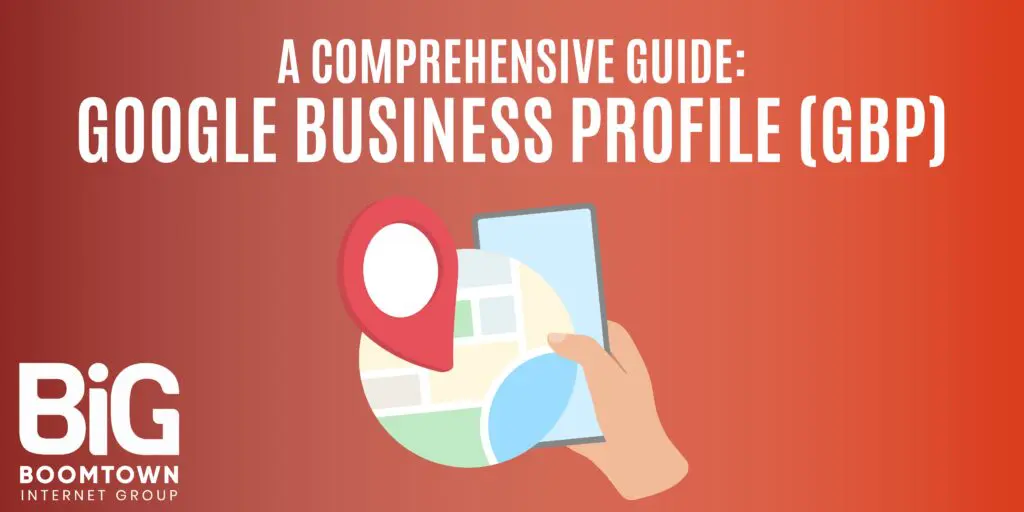

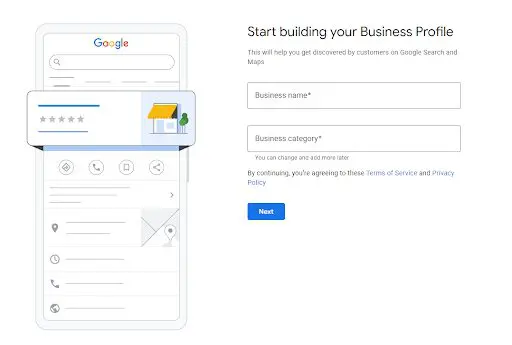
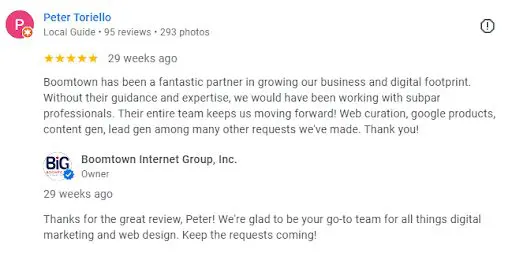 Encourage And Manage Google Reviews
Encourage And Manage Google Reviews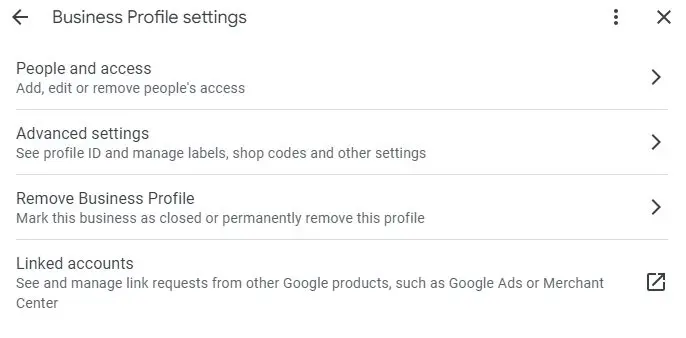
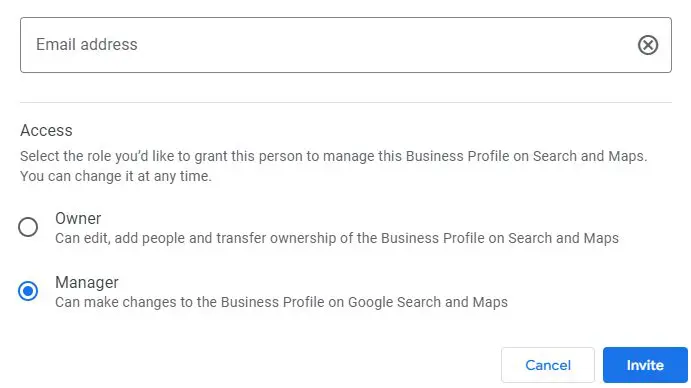
 Track and Analyze Performance
Track and Analyze Performance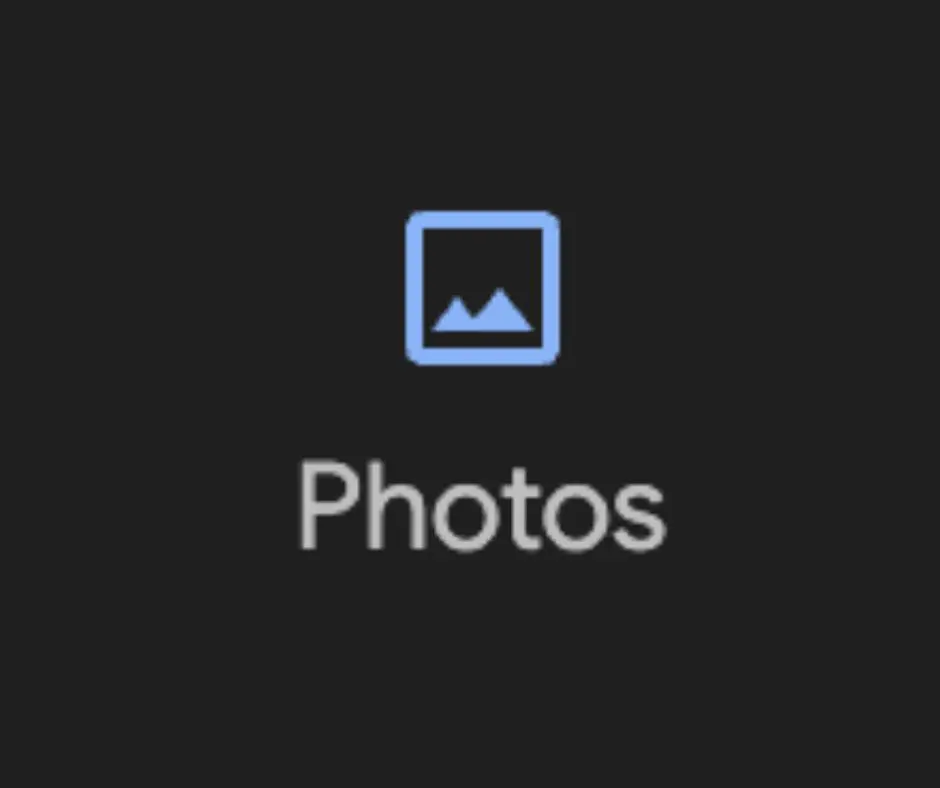 Add High-Quality Photos and Videos
Add High-Quality Photos and Videos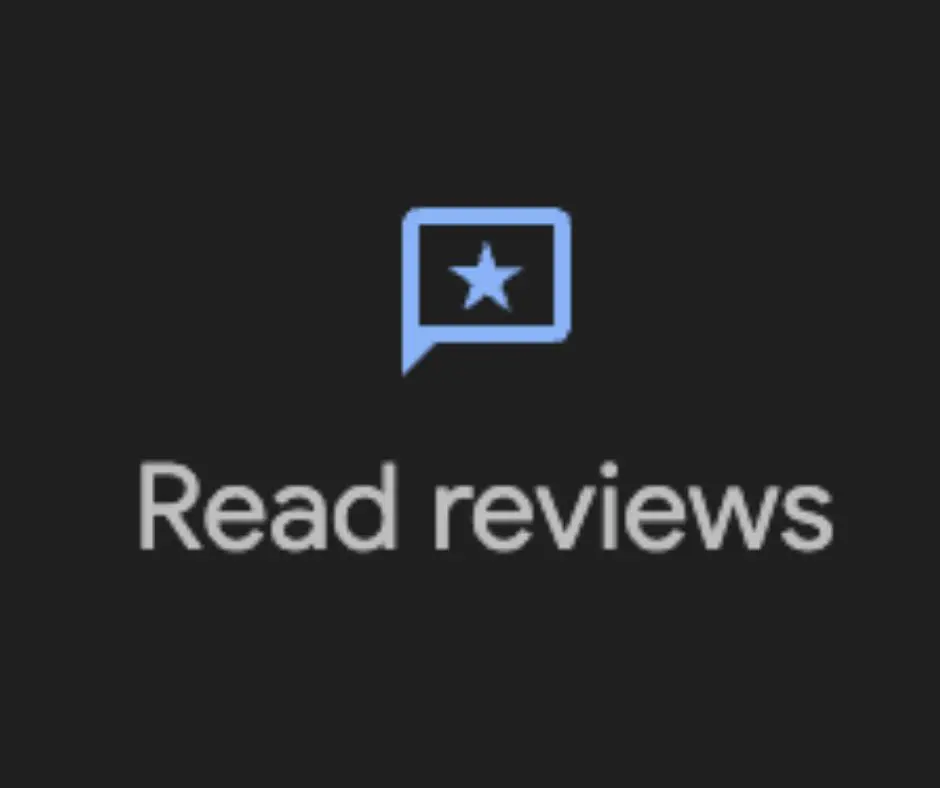 Collect and Respond to Reviews
Collect and Respond to Reviews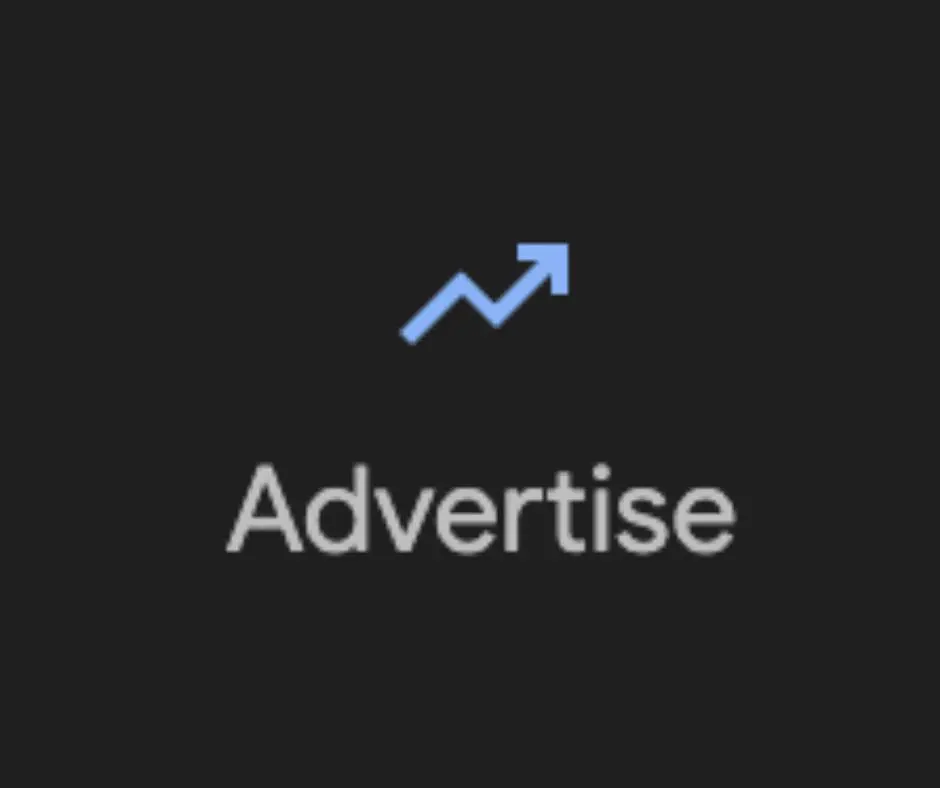 Utilize Google Posts
Utilize Google Posts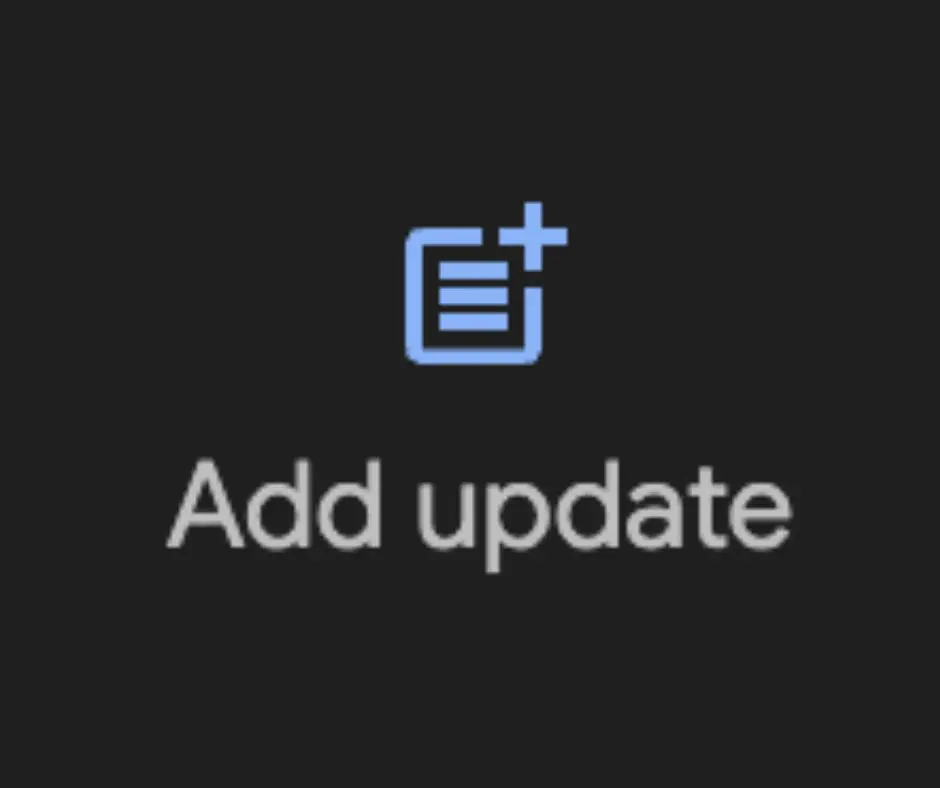 Utilize Google Ads
Utilize Google Ads