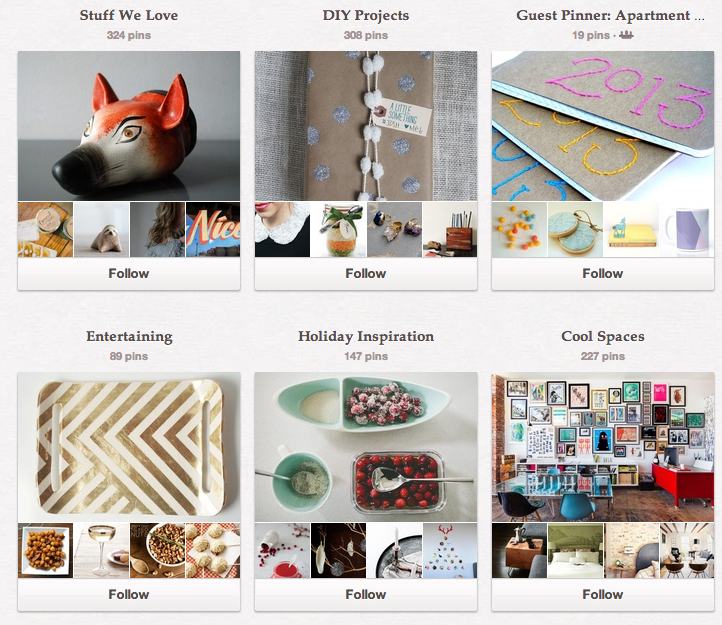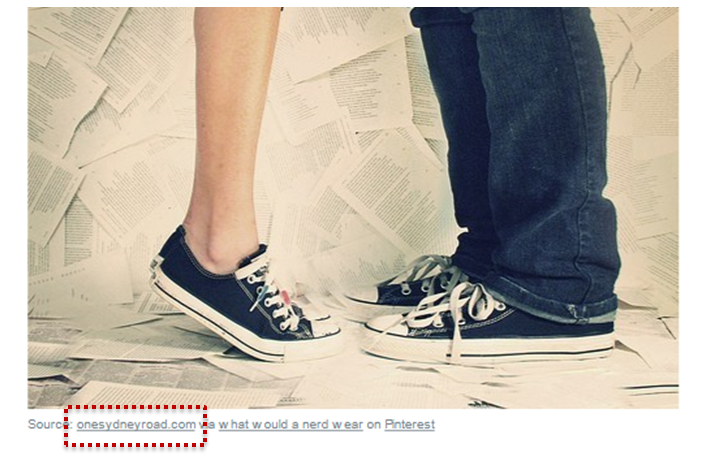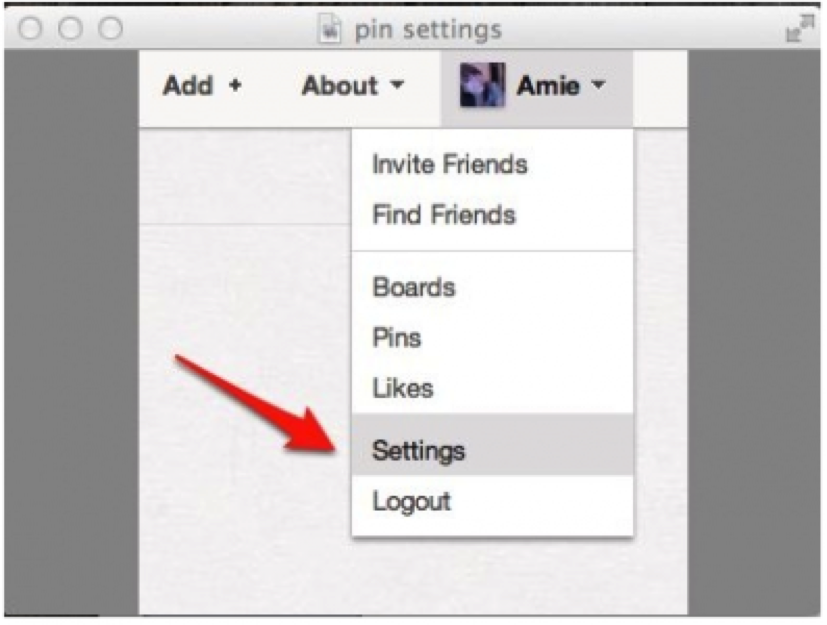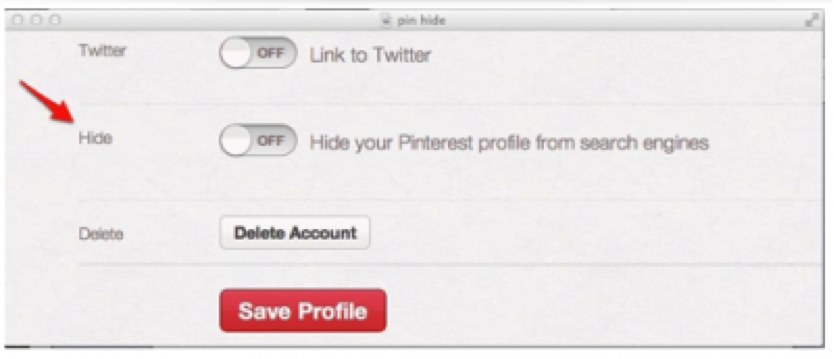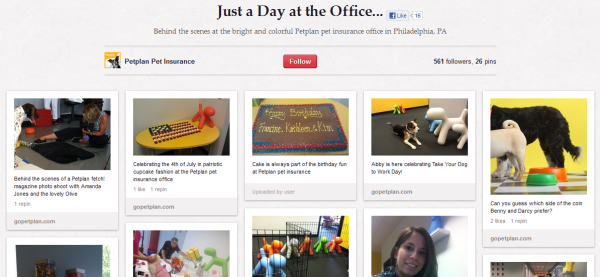You’re a company with a visual product, whether in retail or as a restaurant or home builder. You want to use Pinterest but can’t seem to figure out how to market your brand correctly, because posting photos just isn’t bringing you the conversions you need. We know you’ve read our free ebook on Social Media Best Practices (right!?) so you understand the basics of Pinterest, but let’s get down to the stuff you pay the experts for (that’s us!): creative ideas and campaigns!
If you like this post, please comment below and share with your Internet-savvy friends!
1. Add descriptive, keyword-rich text to your “About” description. This will help your Pinterest account show up in search engine results. And make sure you add a link to your website, Twitter, RSS, etc. Be sure to keep your “Hide your Pinterest profile from search engines” option OFF so your profile can get indexed to search.
2. Name your pin boards after your specific products and services based on a few core keywords that you already use for SEO. Commit to creating the best board on the topic and be ready to promote other users’ pins to enhance your collection. (Outdoor Kitchens, Cocktail Party Appetizers, Homemade Gift Ideas)
3. Follow other Pinterest users in your local area and/or field of expertise. Comment on and share their pins; they’ll often return the favor. Endorse the pins others share by clicking the “♥ Like” button. We can help local customers find you too.
4. Have us develop/design an infographic related to your area of expertise and distribute it on Pinterest. Infographics are highly popular these days and the best ones tend to get reposted and shared widely. You can get a free custom infograph by signing up with one of our SMO plans!
5. Pay close attention to Pinterest users who get the most likes and repins. Follow them and learn from what they do. Like and comment on pins and boards.
6. Unlike Facebook or Google+, there’s currently no distinction between people and brands on Pinterest. You’ll get more traction if you approach the site more as a person, less as a brand.
7. Don’t get too self-referential. Pinterest is about sharing passions; it’s not for talking about yourself (a la Facebook). Don’t get blatantly salesy, either. Just share interesting, funny, quirky, compelling images; the traffic to your site (and sales) will likely follow.
8. Post pictures on your own site or blog first, then pin those pictures on Pinterest. The pinned images will include a link back to your site, which will help drive traffic there.
9. Make sure to post a Pinterest follow button on your site. It’s easy to do; just copy a snippet of HTML code, which you can get from Pinterest’s Goodies page.
10. Be creative. Curate the quirky, odd, funny pictures that have some relevance to your brand, products, or services, and that appeal to women (the largest percentage of Pinterest users).
11. Serve as a resource – don’t self promote too much. Share content that other users will love sharing. For example, create boards for DIY home fix-it tips if you’re a home builder, recipe ideas if you’re a restaurant, creative fashion combinations if you are a retail store, dos and donts for working out if you are a gym and other topics their followers might be interested in.
12. Since you can’t connect Pinterest to your Facebook business page, you may want to focus on building a solid business following on Twitter. That way, when you log into your company’s Pinterest account via your company’s Twitter account (make sure to sign up with Pinterest using the same email you use for your company’s Twitter account), your Twitter following will see all your Pins. And here’s a Bonus Tip: Pinterest supports hashtags, so #tag your pins in the description section with tags you’re featuring on your Twitter account to really drive traffic.
13. Use “Pin It” buttons on your website (on gallery images and blog images) to ensure that all of your pins will link back to their source. But keep in mind that these links are no-follow links, and won’t improve your SEO. So despite the fact that Pinterest links are no-follow, the links are still driving traffic to your website, so make sure you’ve got an awesome landing page for Pinterest users who link through to your site, like the one from Joby.com, below. (See #22)
14. Default Pinterest settings hide your profile from search engines. If you don’t adjust this setting, a potential customer who searches for your company’s Pinboards will come up empty. You need to go to your user profile in the top right corner of the Pinterest home page, click Settings, and then switch your visibility to “On” under the “Hide” switch.
To make your Pinterest profile visible on search engines, click Settings…
…then change your visibility from “Off” to “On” under the “Hide” option.
15. Make sure to get all those photos you have on your computers of the projects you’ve done. These should all be added to your site’s gallery, as well as the Pinterest boards. Feel free to digitally enhance them. You should only be posting quality photos that people will want to share.
16. In the future, to get more Pinterest followers, consider launching a Pinterest contest and writing a blog post to promote it. Hold a contest that asks users to create a pinboard on their own account to demonstrate what they love about your brand, products, or services, like the one from Kollabora.com below. (Try: DIY home fixes under $10, Your Inspirations, Free Giveaway by pinning your favorite, etc). You can also re-pin the top boards to your own Pinterest page and ask followers to vote on the boards to select the winner.
17. Pinterest has a heavy lifestyle focus, so what better opportunity is there to give people a peek into the personality of your brand? Create a Pinboard that showcases your employees and life around the office — show them the staff working together and show some of the fun activities your business participates in such as company outings, parties, award ceremonies, volunteer days, etc. Have employees take photos with their phones (of them, the work in progress, etc.) as they are working for use on the blog and Pinterest later (perhaps for a Behind The Scenes blog).
18. You should only use strong visuals on Pinterest and the blog. Use clear, beautiful images in the blogs with the point of pinning them to your Pinboards in the future.
19. Encourage clients to send you photos of using your product or enjoying it. Smiling happy customers would create a positive sentiment around your brand. (Perhaps on a board called Happy Customers).
20. Create a user-generated Pinboard by enabling other users to contribute their own pings to your boards. Pick out a few of your top customers and create a board dedicated to their pins. Ask the customer to pin images that showcase the lifestyle they enjoy because of your brand. This is a great way to leverage customer testimonials in a unique and visual way.
21. Become the go-to Pinterest account for pins about a certain subject or topic relating to your industry. A home builder can create a Pinboard that features awesome International homes or really unique styles from different geographies.
22. Whenever possible, include links back to your website and landing pages in your pins to drive traffic back to your website. To increase the likelihood of driving more traffic to your website, add a link back to the page on your website where that image lives for every pin. If you are uploading a photo instead of pinning something live on your website, select a link that makes sense and include that in the pin description.
23. You aren’t only limited to pinning images; you can pin videos, too! Create a pinboard of some of the interesting videos your company produces interspersed with relevant images.
24. Just like Twitter and Google+, Pinterest supports the usage of hashtags. You can use hashtags to tag your pins and make their content more search-friendly. (#deck #home #landscaping)
25. Find other image-centric sites to post to like Houzz for home design professionals, Etsy for handmade goods and art, for restaurants, and WeHeartIt for everything else.
Did we miss anything?