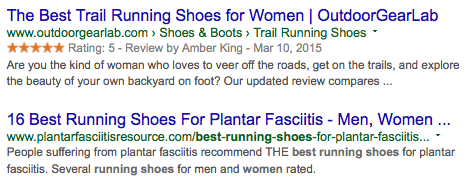The technical definition of structured data is: data that resides in a fixed field within a record or file including data in relational databases and spreadsheets. So what does this mean in less abstract terms?
An easy way to think about structured data is any information that many things have in common and that search engines can use to generate rich snippets. Businesses can display hours of operation, addresses, phone numbers, and customer reviews. Blogs typically display author names and dates when posts were published.
How did we end up using structured data?
The concept of structured data came about as a result of the need to better enter, store, query, and analyze data, as well as the need to standardize the format of a given webpage. Although we can determine what the name and price of a product is by reading the content on the page, a computer can’t understand the format in which this information is structured.
If you were shopping for a pair of running shoes online, the webpage for a specific shoe would display the name of the shoe, its price, and show star ratings based on customers’ reviews. At the bottom of the page, the website would probably display similar items it thinks you might like along with these products’ names, prices, and ratings. The problem is that the computer can’t tell which title, price, and review is for the product you’re actually viewing.
As a further example, people used to identify authors of articles as either “author” or “writer”. We know these terms are synonymous, but a computer can’t comprehend semantics.
To enable computers to understand these types of data, we have structured data formats, which are simply markups that make the metadata and text within HTML tags more meaningful to computers. Basically, structured data is a method of pairing a name with a value so that search engines are able to index your site’s content.
Using Structured Data
Structured data is typically expressed through Structured Query Language (SQL), which is the programming language created for organizing and querying data in a relational database management system. This data model dictates not only what types of data will be recorded, but also how the data will be stored, processed, and accessed. Furthermore, a data model requires input restrictions such as the maximum number of characters allowed or limitations on the specific type of input terms (i.e. only name prefixes are allowed in a certain circumstance).
For a given data model, you can use one or a combination of data formats. Some examples are:
- Microformats: tags used to mark up visible page content according to predefined types
- Microdata: an HTML5 markup for visible page content
- RDFa: a method of marking up visible page content according to more arbitrary types.
- PageMaps: invisible blocks of XML that add metadata to pages (Google Search does not use this)
- Page Date: page features that indicate a date, which Google tries to parse
- <meta> tags: standard HTML tags (Google only parses a subset of these)
Let’s talk about Schema.org and SEO
Google, Bing, Yahoo!, and Yandex collaborated to create Schema.org Structured Data. Schema is a type of microdata that offers a specific vocabulary of tags you can incorporate into your HTML in order to enhance your webpages in SERPs by improving the rich snippets displayed with them.
Rich snippets are supplemental features that allow you to display some of your webpage content in SERPs, thus making them more enticing for users to click on. This is where structured data becomes important for SEO.
Take a look at the example below. I did a search for “best women’s running shoes,” and these were some of the results. You can see that the top listing shows a star review, the name of the reviewer, and the date of the review. The bottom listing for a blog article has nothing when it could be showing the date the blog post was published and the author.
If you haven’t begun using rich snippets to enhance the appearance of your webpages in SERPs, you can use Schema.org to add the appropriate tags. Google supports rich snippets for these types of data: Products, Reviews, Recipes, Events, and Software Application. You can test the markup of your content by using Google’s Structured Data Testing Tool. Make sure you’re complying with Google’s structured data guidelines. Finally, you will need to periodically check Google Search Console for errors in your structured data.