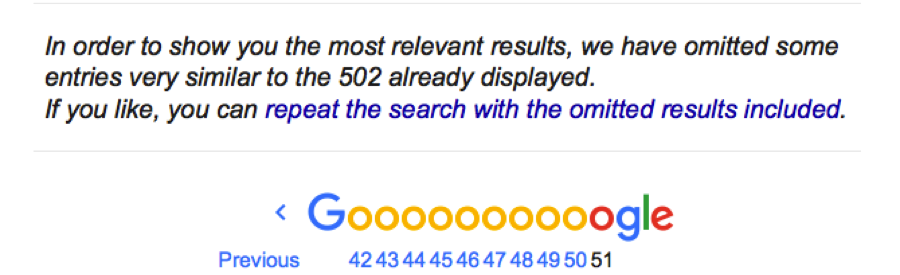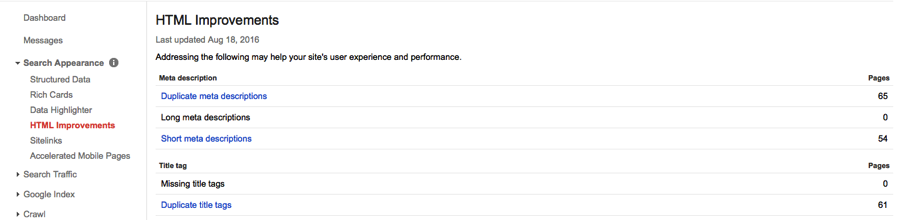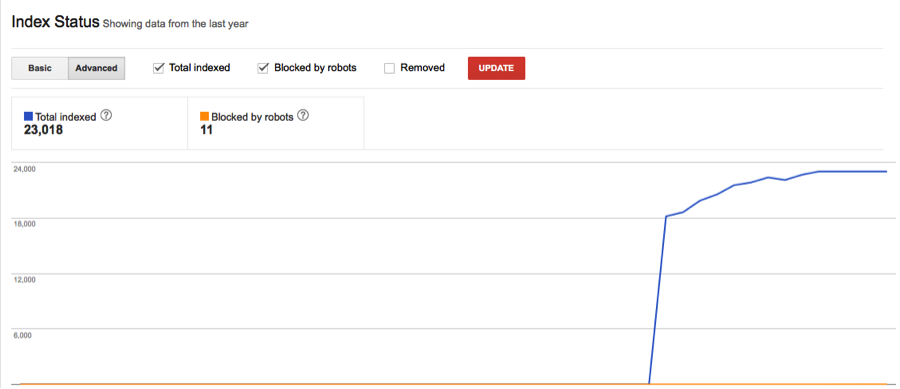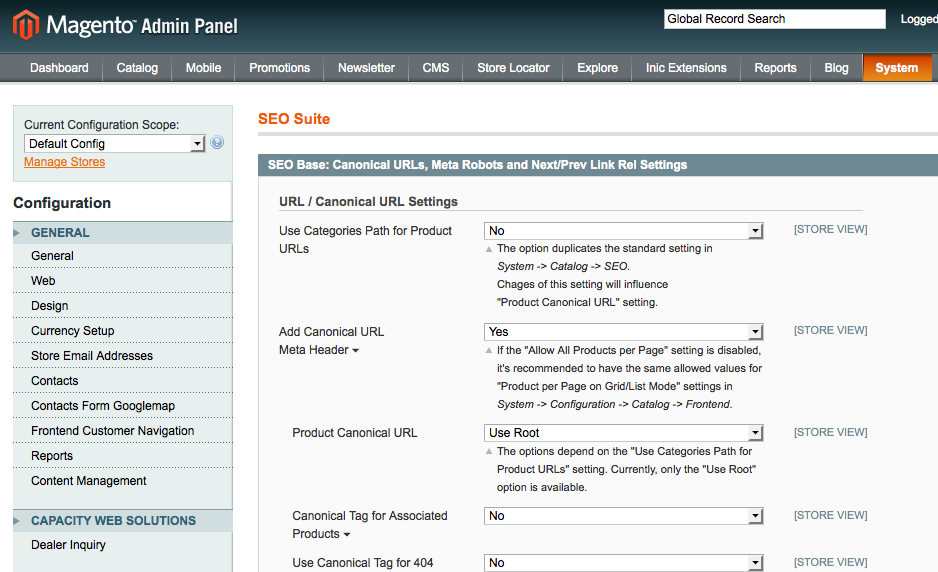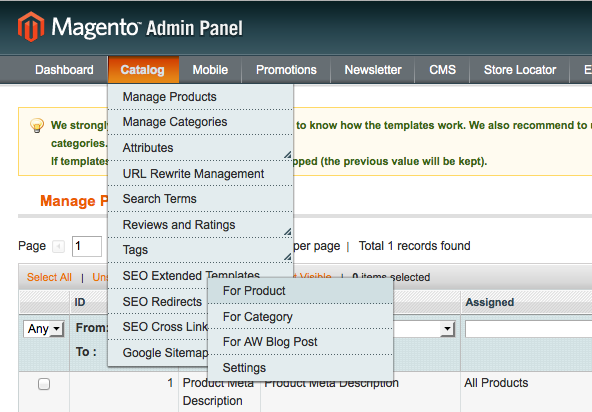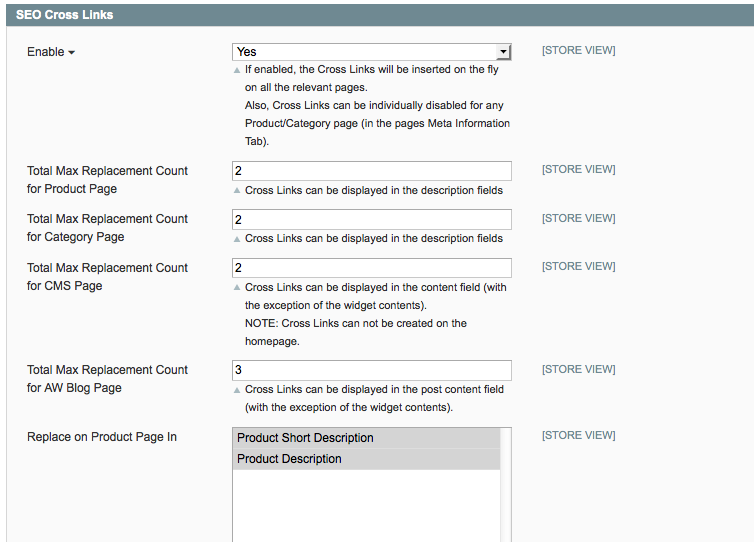Google’s Panda algorithm penalizes many Magento ecommerce sites for duplicate content. Panda runs frequently with the Google search algorithm to keep similar pages out of the index. Recently we have noticed many more Magento SEO issues with our clients, and have been looking at the settings for many different stores that have dropped in traffic. If you need to quickly solve duplicate content in a Magento Store, read on. First search using the site:yourdomain.com command to see how many pages are actually in Google’s index. Using the results at the bottom of the search page, click the next link until you get to the end of the search results posted by Google to see whether Google has “omitted pages” because these may be duplicate pages that are hurting a Magento site’s search rankings.
How to tell if your Magento site is hit with Panda Duplicate Content
In Google search console you may notice HTML errors including duplicate titles or duplicate meta descriptions.
After you delve into these issues you may notice that you have duplicate content because the Magento store naturally creates different types of pages with the same information when users discover products in different ways, like internal search, looking through pages of products, or narrowing their search by using one of Magento’s filters. You might also notice an increase in the total number of pages indexed by Google in the Index Status section of Google Search Console.
These are all clues that you might have a duplicate content issue.
Panda penalizes for partial and complete page duplication. There are many types of duplicate content produced by a Magento ecommerce site, and they can all be fixed by using a combination of Google’s search console tools, canonical redirects set in the cart (this is easily accomplished by installing an SEO plugin which will be discussed later in the article), rel=”next” and rel=”prev” tags, and possibly consolidating products (for instance if you have a different products that are only different because of a feature that can be set in Magento like color or size.)
Magento allows users to sort products by filters you set such as manufacturer, bestsellers, newest, price, size, etc. It also allows users to specify how many products should be displayed on a result page. If Google indexes all these ways of sorting products, there can be thousands of duplicate content pages flagged in its index. Ideally, all these pages should canonically redirect back to the category page. Unless you are very comfortable programming Magento sites, the easiest way to handle all these possible duplicate content pages is to install an SEO plugin and make use of the tools in Google Search Console.
Using an SEO Plugin to Handle Duplicate Content in Magento
These issues are fairly complicated for an SEO team to handle, and making a mistake in the Magento store setting configuration can have long term negative consequences for SEO. It is our rule of thumb when we find that our Magento SEO clients are suffering from duplicate content penalties to install the Mageworx SEO Suit Ultimate Magento plugin that we have had great success with in the past. It’s a little pricey at $249 but worth every penny when your store is hit with Panda and you need to get it performing in search again!
The extension is very powerful, the support is fast and knowledgeable, and there is even an option for $199 to have their support team review your store and configure it to be SEO Friendly.
The extension handles all types of duplicate content issues. This way you don’t have to rely on Google search console and your Robots.txt file to block duplicate pages. You have to power to set canonical tags for pagination, multiple categories, associated products, single products with special issues, cross-domain canonical, and even set tags to use the root, shortest or longest category path for product canonical URLs.
The plugin has support for implementing the hreflang tag to handle multiple languages and regional URLs, and avoiding duplicate content. You can even set indexing rules for search engines without asking a programmer to change the robots.txt file. The plugin can do it right from the Magento back end. If you want to add indexing rules at the page level, you can also add NOINDEX,FOLLOW or NOINDEX,NOFOLLOW to any page.
The extension doesn’t just handle the duplicate content issues, it addresses all other aspects of SEO that would take hours and hours without a plugin to address all the potential pages of a store. For instance the plugin gives you the ability to create category and product templates for titles and meta descriptions so that you don’t have to optimize individual pages, and so that every page has a unique title and meta tag.
Create SEO Templates for Product and Category Pages
This feature of the plugin allows you to add unique Meta Data for each page, including products, category pages and blog posts automatically. It allows you to automatically make a template to set the product meta title, meta description, URL key, short and long descriptions, meta keywords, alt tags of product images and product SEO name (H1) tag using your store’s product attributes. These templates can be assigned to all products, products you select, or to products with specific attribute sets. Similarly you can assign templates to category pages and even assign dynamic variables in titles and category descriptions.
Cross Linking Using Mageworx
In addition you can set rules to automatically link keywords to a specific site page for an internal link boost, and you can set a link title and alt tags, and have it open the page in a new window.
You can set 301 redirects to automatically go to the category page if a product is deleted, removing the dreaded 404 error possibility. The plugin also addresses markup (rich snippets) so you don’t have to ask your programmer any more. You can set the markup parameters. It also lets you handle layered navigation so that you can have the plugin generate meta title and meta description that are based on the product attribute filters you set in your layered navigation.
I’m sure there are a number of really helpful items I haven’t tried with the Magneworx extension yet, but everything I have used has been so time saving and helpful that I felt compelled to write this post. I would highly recommend this extension to anyone having duplicate content issues with their Magento store, or who needs to have more control over the SEO on their Magento store site.
Other SEO Extensions We Also Like
The Advanced SEO Suite is another great plugin that helps with duplicate content on Magento store sites. It has the ability to create product templates, SEO friendly URLs for products and for layered navigation pages, product tags and reviews. The plugin also corrects many of the canonical link issues, even across domains. The plugin has the ability to add rel=”next” and rel=”prev”, and set a robots meta tag for any site page using “NOINDEX, NOFOLLOW”, “INDEX, NOFOLLOW”, “NOINDEX, FOLLOW”. It also generates keyword cross linking, creates a template to name image alt tags, and has a rich snippet creation tool. You can also automatically edit the Robots.txt file from the Magento back end. This plugin also has sitemap generation features but we find them a bit more cumbersome than the Mageworx plugin. This plugin is $149 ($248 for the enterprise version) with $49 custom installation.
Good luck with your Magento duplicate content! As always, if you have questions, please contact us!