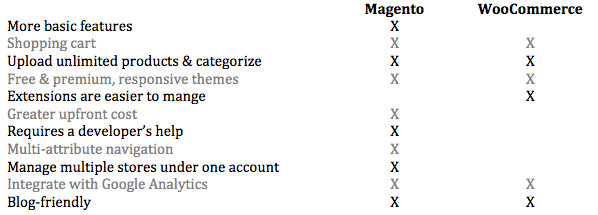Choosing between Magento and WooCommerce?
Magento and WooCommerce are two of the most common e-commerce platforms going. With a little bit of research, you’ll discover that each platform has a large community of adamant advocates, which makes for an incredibly helpful pool of resources for business owners. We’re not quite as biased, as are some of the enthusiasts out there. Both are excellent, but which product is right for you depends on several factors.
Let’s go over the fundamentals of each.
First, some background information.
WooCommerce is the younger of the two platforms, having just been released in 2011. It’s basically a WordPress plugin toolkit that can turn a WordPress site into an e-commerce store. Its fast growth in popularity can be attributed to WordPress’s intuitive back-end, which makes it really easy for those with little to no developing experience and/or current WordPress users to simply install the WooCommerce plugin.
Magento first came out in 2008. A team of volunteers at Varien, Inc. developed it, and they sold the company to eBay, who recently sold it again to investment firms Sterling Partners, Longview Asset Management, and Innotrac Corp., along with companies owned by the Permira Funds. Big brands like Nike, Lenovo, Ford, Samsung, Fox Connect, and Men’s Health use this platform because of its flexibility and capacity for growth.
Now, what do they have in common?
WooCommerce and Magento have a few commonalities. Both are open source with “freemium” editions of their products. This means that anyone can customize the original codes, and the basic versions are free to download. They both offer thousands of free and premium themes from which to choose, all of which are responsive layouts for any sized device.
While the basic versions are free, they both require you to pay for plugins and extensions that allow you to add more advanced features to your website. The Enterprise version of Magento is much more robust, allowing for multiple stores and variety of other features I will detail later in the post.
Next, how should you get started?
The main questions you need to ask yourself when getting started are:
How extensive is my developing experience?
How big is my budget?
How big do I plan on growing my e-commerce store?
WooCommerce is exceedingly friendly when it comes to development and design, so it’s ideal for novice developers. The customer support section offers a ton of tutorial videos and resources that make installation, customization, and learning relatively easy.
Likewise, Magento offers a wizard to help with the installation process and a comprehensive help section. You can also find plenty of videos and tutorials online since the support community for Magento is huge.
Where the two platforms begin to differentiate is after the initial installation process. If you don’t have a lot of developing experience, Magento will require you to either invest an inordinate amount of your time in order to learn how to properly install and setup extensions, or pay for a Magento specialist developer. Note that Magento developers can be not only expensive, but also difficult to find a good one.
This brings us to the second and third questions: how big is your budget, and how big do you plan on growing your e-commerce store? If you don’t have the available funds to hire third parties, then WooCommerce is a better choice for you. And if you’re only planning on running a small business, it’s probably all you’re ever going to need.
If you’re starting small and know that you want to grow your business to a medium or enterprise level, you should probably choose Magento for its scalability. Assuming you can afford the initial upfront investment, this will prevent you from paying a lot of money to switch later on.
Features
WooCommerce and Magento both come with certain basic features and allow you to purchase additional ones to customize your site.
Both of these platforms allow you to:
- Add a shopping cart where you can upload and categorize an infinite number of products,
- Feature sale items and best sellers,
- Rate products,
- Include a blog,
- Provide customers with search navigation, and
- Integrate with Google Analytics.
The differences are:
- The amount and types of features initially included,
- The quality of the extensions,
- The costs associated with adding more extensions, and
- The ease with which you can install them.
Magento offers a few more basic features than WooCommerce. While WooCommerce only allows you to display sale items, feature best sellers, and rate products, Magento also allows you to add discount codes and compare, cross-, and up-sell products.
Its navigation is also more sophisticated than that of WooCommerce. Magento comes with an advanced filter that allows users to navigate using multiple attributes, whereas WooCommerce limits users to one-attribute navigation.
If you have more than one store (such how the large companies that use Magento might have e-commerce stores for multiple countries), Magento will allow you to manage all of these stores under one account.
In addition, Magento lets you integrate your site with Google Optimizer, third party tools, and APIs. You can search Magento Connect for any extension you may need.
The main downside to Magento is that managing the code becomes increasingly difficult as more extensions are added. So, the ability to afford third parties is an important factor to consider when deciding which platform best suits your needs.
If you opt for WooCommerce because you need the ease-of-use or don’t have the budget for a developer, just know that you’ll still have to pay additional costs if you want to add features. For example, Magento’s basic features include the ability to offer customers multiple payment methods (i.e. Visa, PayPal, etc.), but you would have to purchase an add-on in order to do this in WooCommerce. But, you’ll still be able to do some of the things Magento offers such as display sale items, feature best sellers, and allow users to rate products and navigate the site.
And with WooCommerce, you can integrate with WordPress SEO by Yoast to optimize your pages for search engine rankings, Akismet to filter spam, and Gravity Forms for form solutions. You can browse the WordPress Plugin Directory for almost any feature you can think of.
Pricing
Like I said, the basic version of each platform is free to download. Magento’s Community Edition is in the same league as WooCommerce price-wise, however, you’d need the pricey Enterprise Edition for a large e-commerce store.
As previously mentioned, WooCommerce is cheaper upfront, but it doesn’t offer as many features as Magento. The point is, the costs of these extensions can really add up as you grow your business. If you don’t think need you’ll ever need much beyond what WooCommerce offers in its free package, then you’re not looking at that much additional cost.
Magento is more expensive initially, but the larger number of standard features and long-term flexibility makes it worth the cost if you’re planning on having a large e-commerce store. If your budget doesn’t allow for the larger upfront investment, you can migrate later. But if you have the money, it would be cheaper in the long run to start out with Magento (even if you don’t need all the features yet) than it would be to start with WooCommerce, pay for a ton of extensions as you grow your business, and then pay even more to migrate later.
Server and hosting requirements
Since WooCommerce is an extension of WordPress, which is self-hosted, it can run on WordPress’ servers and has very few server requirements. If your server supports MySQL and PHP, you shouldn’t have any issues.
Magento, on the other hand, has a more server requirements that necessitate help from a developer to properly set up. It’s also important to note that you will have to have dedicated servers or a cloud plan if you intend to grow your e-commerce store.

Conclusion
Saying which platform is “best” is kind of like comparing apples and oranges – the apple being strength and the orange being simplicity. Magento beats all in terms of strength, and WooCommerce steals first place for simplicity.
My advice would be to think about what your ultimate goal is: do you want to maintain a small business, or do you plan on having a medium- to large-sized company?
If you only ever intend to run a small e-commerce store, then WooCommerce is perfect for you. If you’re dreaming big, lean toward Magento. Then ask yourself if you have the initial budget to hire a Magento specialist developer. If yes, then Magento is your solution. If no, then go with WooCommerce, but consider making a savings plan to migrate your site to Magento later on.
If you have any questions, please ask us! Boomtown offers e-commerce website design services for both Magento and WooCommerce, so our knowledgeable developers can certainly help determine which platform is the better fit for your budget and business. You can contact us at (888) 454-3330 or by email at info@boomtownig.com.