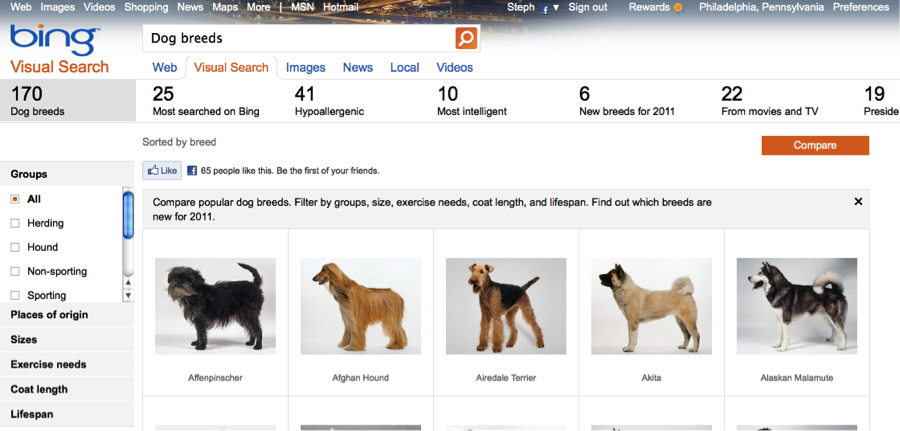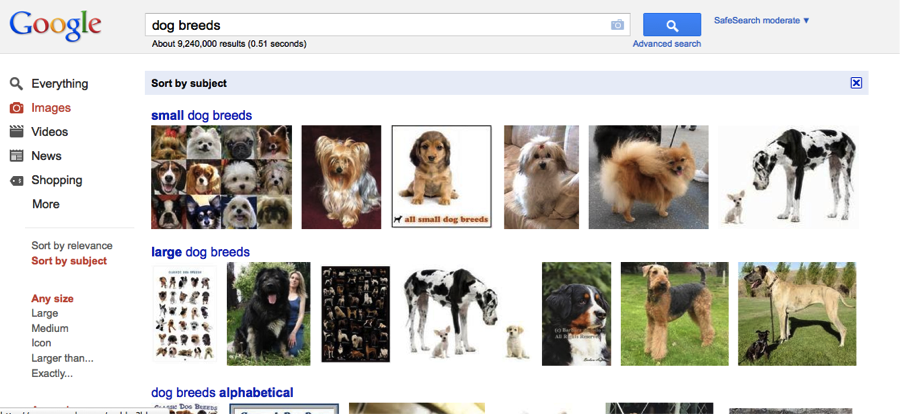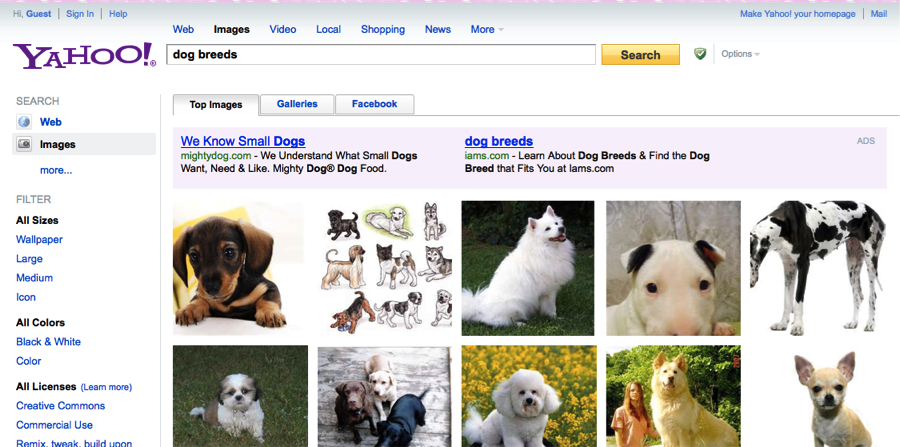Image optimization is becoming increasingly significant as major search engines make way for advanced image search. Including images on your website has always been recommended to add interest and improve search engine optimization. What many people do not think of, however, is the fact that search engines can read image alt tags just as they read text. Alt tags should contain keyword rich phrases that add to your SEO efforts (as long as they are kept brief – no spamming!).
Here are some examples of search engine developments that will make you consider whether or not the images on your site are properly optimized.
Bing Visual Search
Bing now features 88 “visual searches” by category, with the numbers growing. Once you search a featured category, you can choose among sub-categories to narrow the search. As you can see in the example below, the search term “dog breeds” displays a convenient left side navigation bar when selecting the “visual search” tab. The navigation bar breaks results into sub-groups based on groups, sizes, lifespan, etc.
Google Image Search
Google’s image search algorithms are slightly more complicated than Bing’s. The two companies have been silently battling to have the more comprehensive image search feature. Google offers standard image search as well as Google Similar Images and Google Image Swirl, which both identify and compare images based on relationships in pixel patterns and values.
Google also offers “Sort by relevance” and “Sort by subject” for image searches. “Sort by subject” is based on the algorithm for Google Similar Images and Google Swirl, taking connections and grouping of images and applying them to various subject results.
Yahoo Image Search
Yahoo, lagging slightly behind Bing and Google in Image Search, has finally stepped up their game in several ways. First of all, searching through images is now easier. Results show different tabs for standard image search, image search within galleries, Facebook image search (available if your Facebook account is linked to Yahoo), and search for trending topics. These tabs can be seen in the below screen shot.
Yahoo also made some navigation and design improvements. Large thumbnail galleries are now displayed across multiple pages complete with enlarged images when thumbnails are hovered over. Also, Yahoo enlarges thumbnails to a full-size image in a gallery when clicked on.
By optimizing all the images on your website, search engines will be able to index and display the images in search results, giving you even more visibility in competitive markets.