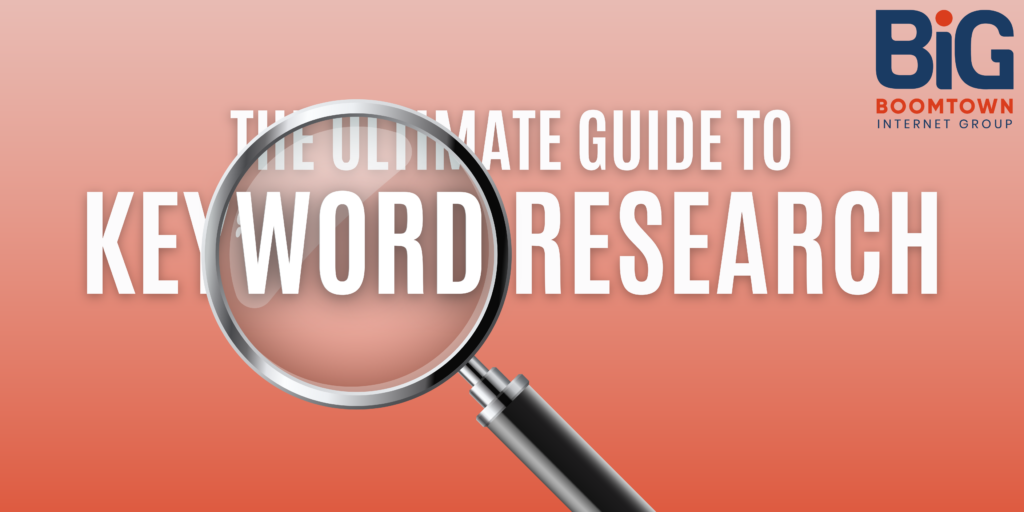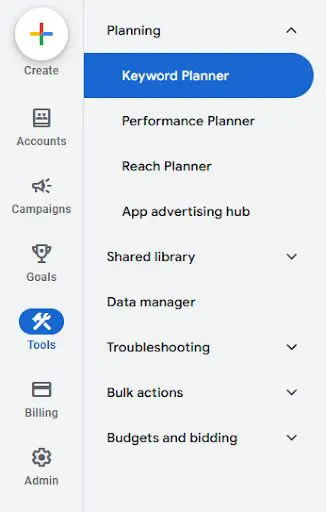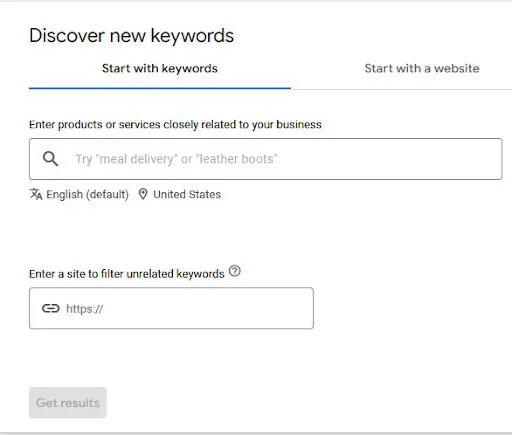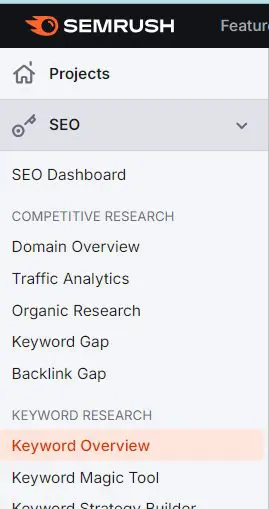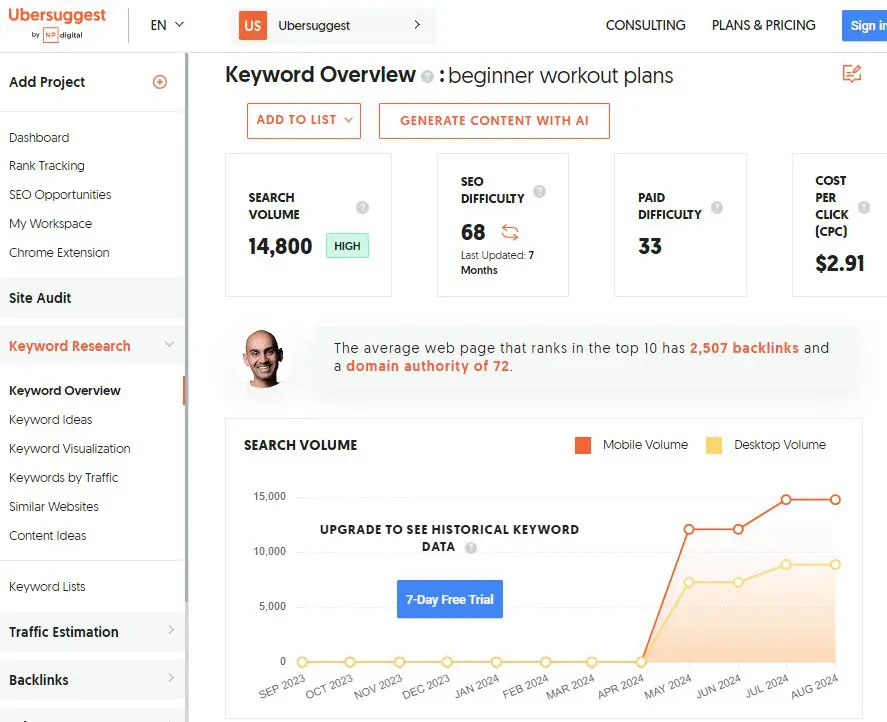SEO helps your website appear in relevant search results, and keyword research is the foundation of a strong SEO strategy. By understanding the terms your target audience uses to search online, you can create content that resonates with them and drives valuable traffic to your website. This guide will equip you with various techniques and tools to discover effective keywords and unlock the power of SEO for your website or blog.
Brainstorm Your Audience’s Intent & Find Keyword Ideas
Start by thinking about what your target audience is searching for. Ask yourself:
- What questions are they asking?
- What problems are they trying to solve?
- What products or services are they interested in?
This brainstorming session will help you find keyword ideas by identifying key topics and areas your audience is likely to search for, forming the basis of your keyword research.
Example: If you run a fitness blog, your audience might be searching for terms like “best exercises for weight loss” or “beginner workout plans.”
Top Keyword Research Tools to Boost Your SEO Strategy
Using dedicated keyword research tools can give you deep insights into what users are searching for. These tools provide search volume data, keyword difficulty, and related keywords. Some of the best tools include:
- Google Keyword Planner
- SEMRush
- Ubersuggest
- Google Trends
- Bonus Tip: Competitor Meta Tags
1. Google Keyword Planner – Keyword Research Tool
Google Keyword Planner offers two main tools:
- Discover New Keywords: This tool allows you to find new keyword ideas based on topics, products, or services.
- Get Search Volume and Forecasts: This helps you get detailed information like search volume, competition, and future trends for specific keywords you already have in mind.
Accessing Google Keyword Planner
- First, you need a Google Ads account to use Keyword Planner. If you don’t have one, sign up at ads.google.com
- Once logged in, navigate to the “Tools & Settings” menu at the top of the page.
- Under the “Planning” section, click on “Keyword Planner.”
Using “Discover New Keywords”
- Input Your Keywords or Website: You can enter up to 10 keywords related to your business or paste your website URL to get keyword suggestions.
- Choose Location & Language: Select your target location and the language of your audience. This ensures the results are tailored to your market.
- Get Results: Once you click “Get Results,” Google will generate a list of relevant keyword ideas, along with metrics like average monthly searches, competition level, and bid ranges for ads.
Using “Get Search Volume and Forecasts”
- Enter Keywords: You can input a list of specific keywords or upload a file (CSV or Excel).
- Analyze Data: Google will provide search volumes, trends, and forecasts for the keywords you entered. You’ll also see potential ad performance, but this data is still helpful for organic keyword research.
Once you have a list of keywords you want to use, you can save them to your Google Ads account or download the data as a CSV file for further analysis or use in SEO campaigns.
Pro Tips:
|
2. SEMRush – Competitor Keyword Research Tool
You’ll be able to effectively use SEMrush to find valuable keywords and improve your SEO strategy.
- Access SEMrush
- Log in to your SEMrush account. If you don’t have one, you can sign up for a free trial or subscription.
- Navigate to the Keyword Overview Tool
- From the SEMrush dashboard, go to the “Keyword Research” section in the left-hand menu.
- Click on “Keyword Overview”
- Enter Your Keywords
- In the Keyword Overview tool, enter the keyword you want to research.
- SEMrush will provide data on this keyword’s performance.
- Click on the “Search” button.
Use SEMRush Keyword Magic Tool & Explore Keyword Variations
- For a deeper dive, navigate to the “Keyword Magic Tool” in the “Keyword Research” section.
- Enter your main keyword to generate a comprehensive list of keyword suggestions, including long-tail keywords and their metrics.
- Click on the “Related Keywords” or “Phrase Match Keywords” tabs to see variations and related terms. This helps in finding additional keywords that are closely related to your primary term.
- Click on “Organic Research” to see which keywords your competitors are ranking for. This can provide insights into potential opportunities
3. Ubersuggest – Competitor Keyword Research Tool
You can effectively use Ubersuggest to enhance your SEO strategy, find valuable keywords, and gain insights into both your site and your competitors. To get started, sign up or log in to your account on the Ubersuggest website. Once logged in, you’ll see the dashboard. Here, you can access various tools and reports related to keyword research, site audits, and more.
Keyword Overview
- Enter a keyword or phrase into the search bar at the top of the page.
- Click “Search” to get an overview of the keyword.
Keyword Metrics
- Volume: Shows the number of searches for that keyword per month.
- SEO Difficulty (SD): Indicates how hard it is to rank for this keyword.
- Paid Difficulty (PD): This shows how competitive the keyword is for paid advertising.
- Cost Per Click (CPC): The average cost per click for the keyword in Google Ads.
Keyword Suggestions
Scroll down to see related keyword suggestions. Ubersuggest provides a list of variations, questions, and related keywords to help expand your search.
4. Google Trends – Keyword Research Tool
Google Trends helps you understand the popularity of keywords over time. It also lets you compare different keyword phrases and see regional interest levels.
How to Use Google Trends
- Enter a keyword or phrase in Google Trends.
- Explore trending topics, seasonality, and regional preferences to find keyword ideas.
- Combine high-performing keywords with trending keywords to stay ahead of your competitors.
Look at the Website Analytics Tool
Sometimes, the best keyword ideas come from your website. Use Google Analytics or your preferred website analytics tool to see what keywords are already driving traffic to your site. These are the low-hanging fruits that you can further optimize.
Steps:
- Look at your site’s organic search traffic report.
- Identify high-performing keywords and explore related variations.
Bonus Tip: Competitor Meta Tags
Analyzing your competitors’ meta tags—especially their title tags and meta descriptions—can provide valuable keyword insights. Meta tags are HTML elements that help search engines understand a page’s content, and they often include strategic keywords to improve rankings.
How to Analyze Competitor Meta Tags
- View Source Code: Right-click on a competitor’s webpage and select “View Page Source” Look for the <title> and <meta name=”description”> tags.
- What to Look For: Identify the primary and secondary keywords they’re using in both their title and description tags. Take note of any recurring themes or unique keyword variations.
By understanding how your competitors are optimizing their meta tags, you can discover keyword opportunities and identify gaps to enhance your SEO strategy.
Achieve Higher Search Rankings with Our Professional SEO Services
Achieve higher search rankings with our professional SEO services, designed to boost your website’s visibility and attract targeted traffic. Our team of experts uses data-driven strategies, keyword optimization, and the latest SEO techniques to help your site rank higher on search engines. Let us help you grow your online presence and outperform your competition.