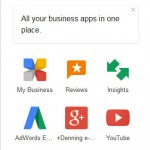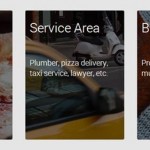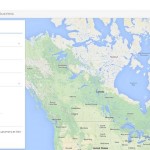Google My Business is an essential component for your business’ online presence. It is a platform that integrates all of Google’s features into one easy to manage interface. Information about your business on Google search, Maps, Google+ and Google Analytics can be created, managed and updated through the Google My Business platform. When customers are doing a local search for a business or service through Google on any device, the information on Google My Business will provide the customer with your phone, location, and hours of service, directions or reviews. Google My Business is important for building your online presence, brand awareness and loyal customers
Before you begin to set up your Google My Business, make sure you meet their eligible business guidelines. Your business must have a mailing address and serve customers from its location during stated business hours. If you do not meet these qualifications, you can create a brand page instead.
1. Claiming or Adding your Business
In order to get started, you will have to log into your Google account, either through Gmail or Google+. You will then be prompted to pick one of two categories to classify your business as. Storefront Business or Service Area Business. Storefront businesses are business where you serve your customers at your location. Service Area Business’ are those who serve their customers from their locations within a designated service area.
After your set-up your business category, a drop menu will appear. Enter the address or name of your business and select your businesses from the drop menu, if your business is not yet listed, click on No, these are not my businesses. You will then be prompted to enter information about your business, when you are finished filling these details in, click submit.
2. Verifying your Business
You’ll be prompted to verify that the information you have entered is correct. You may receive one or several different types of verification depending on what kind of business you claimed.
- Verification by Postcard
- Verification by Phone
- Instant Verification
- Bulk Verification
My Business is already claimed. How I get ownership?
You may run into the issue that someone else already claims your business on Google My Business. For every My Business account, Google allows one owner and 50 managers of the account. Therefore, if your business is already claimed, contact that owner so you can be added as a manager to the page or transfer ownership. However, if your business is already verified but you are unaware of the owner, go into Google and begin the process of claiming your business. Begin at the homepage for Google My Business and follow the directions to Get your Page. After entering your business information into the drop down menu, select your business and click on Request Admin Rights. You will then be prompted to answer a few short questions about your business. Google will then reach out to the already existing owner, and are in touch with you.
How to edit your existing business information?
Making sure your business’ information accurate and up to date on Google is critical. In order to make changes to your Google My Business account, log into your page and click Edit in the upper right hand corner then simply click on the section that you would like to change. Edits or deleted information may take up to 60 days to appear. Business descriptions are not editable.
What is Google 360 and how will it help my business?
Google 360 is designed in engage and enhance your customers through high-quality 360 degrees panoramic photographs taken by Google trained and certified photographers. These panoramic photographs act as a virtual tour of your business, when customers search for your business on Google. They will also be posted on Google Maps, Google places and other Google platforms. After receiving the panoramic photographs, you are able to easily embed your business views into your own website.
What’s the difference between Google My Business or Google+ Pages Dashboard?
There are three main similarities between Google My Business and Google+ Pages Dashboard. Your general business information will be same across the Google platforms. Both platforms allow you to upload photos and both allow customers to comment or review your business. However the main difference is Google+ is just one interfaced attached to your Google My Business account. Google+ is a social platform that allows you to share, engage and follow your customers. Google My Business acts as a dashboard where you are able to manage all of your Google platforms.
Do I need Google My Business if I already have a website?
Google My Business is critical for any business because it gives your business a presence and identity on Google Search, Google+ and Maps.
Still have questions or issues? Contact Google Support at (866) 2-GOOGLE