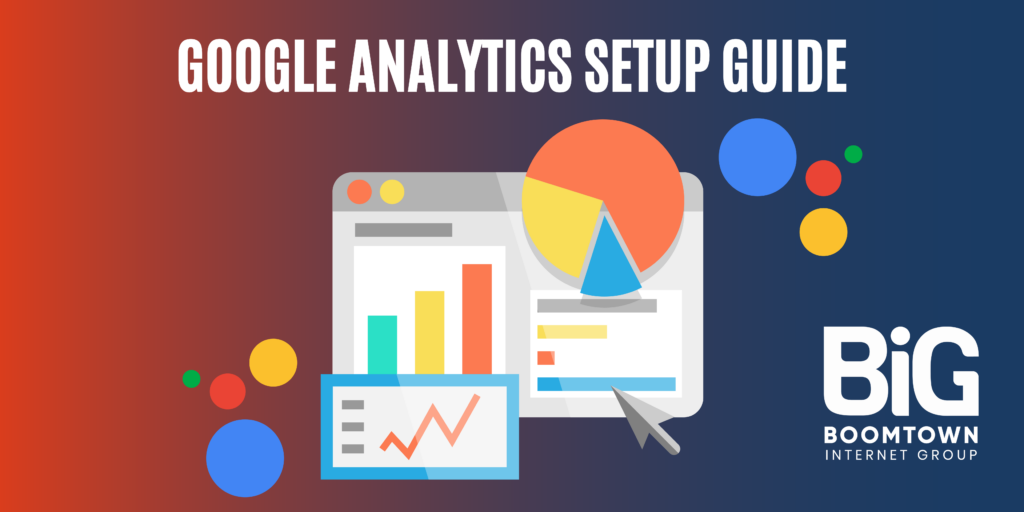In the world of digital marketing, understanding your website’s visitors is crucial. Google Analytics is a free and powerful tool that can help you achieve this. With Google Analytics, you can track website traffic, analyze user behavior, and measure the success of your marketing campaigns.
This guide will walk you through setting up Google Analytics for your website in five easy steps.
Why You Need Google Analytics
Google Analytics offers a wealth of information about your website, including:
- The total traffic your site receives
- Where your visitors come from (referring websites, social media, etc.)
- Individual page traffic
- Conversion rates (e.g., how many visitors make a purchase)
- Demographics of your visitors (location, age, etc.)
- Whether your traffic comes from mobile or desktop devices
This data is invaluable for any website owner or digital marketer. It helps you understand your audience, improve your website’s content and user experience, and track the effectiveness of your marketing efforts.
How to Set Up Google Analytics in 5 Steps
1. Create a Google Analytics Account
Head over to https://analytics.google.com/analytics/academy/course/6 to sign up for a free Google Analytics account. You’ll need a Google account to proceed. During signup, you’ll provide your website’s name and URL, industry category, and preferred time zone for reporting.
2. Set Up Google Tag Manager
Google Tag Manager is a tag management system that simplifies the process of adding and managing tracking codes on your website. While not strictly necessary, Tag Manager can save you time and effort in the long run, especially if you plan to use multiple tracking codes on your site.
3. Add Tracking Code to Your Website
Once you’ve created your Google Analytics account (and optionally set up Google Tag Manager), you’ll receive a tracking code snippet. You’ll need to add this code to the header section of all your website’s pages. The specific instructions for adding the code will vary depending on your website platform.
4. Set Up Goals
Goals in Google Analytics allow you to track specific actions you want visitors to take on your website, such as completing a contact form, making a purchase, or downloading a file. Setting up goals helps you measure the success of your marketing campaigns and website content.
5. Explore Your Reports
Google Analytics offers a wide range of reports that provide insights into your website traffic and user behavior. Some of the most important reports include:
- Audience: Learn about your website visitors, including demographics, interests, and behavior.
- Acquisition: Discover where your website traffic originates from (search engines, social media, etc.).
- Behavior: Analyze how visitors interact with your website, including which pages they visit and how long they stay on your site.
- Conversions: Track how many visitors take desired actions on your website, such as making purchases or signing up for your email list.
By spending some time exploring these reports, you can gain valuable insights that can help you improve your website and marketing efforts.
Google Analytics is a powerful tool that can help you understand your website’s visitors and improve your digital marketing strategy. By following the steps outlined in this guide, you can easily set up Google Analytics for your website and start collecting valuable data today.