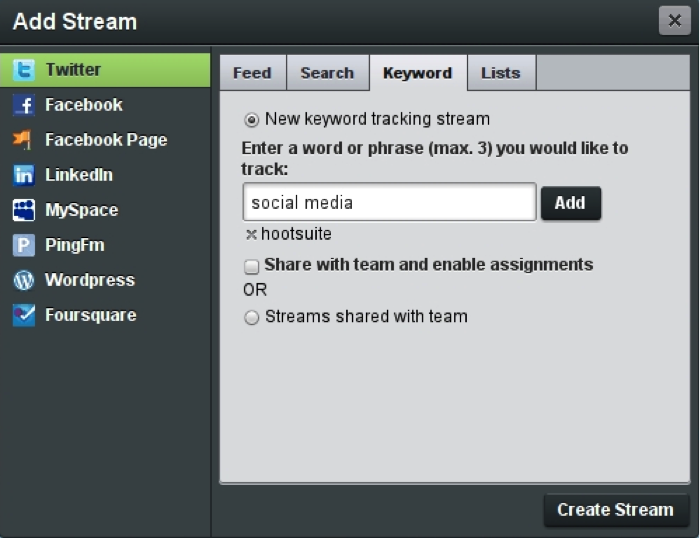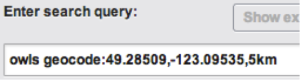Staring at your Twitter or Hootsuite screen, watching the waterfall of conversations come in is not dissimilar to a first-time NYC tourist standing on the corner of Canal and Broadway. Who do you listen to in the crowd of voices? And how do you find what you need when there are a million fake handbags being shoved in your face? The answer takes a intermediate understanding of Twitter tools and an innate understand of what you are looking for.
WHAT TO SEARCH FOR
At Boomtown, we give all our clients an Assessment Quiz (if you aren’t already on our subscriber list, sign up now for more tips and tricks!). Part of that assessment is learning about your company’s audience, which is more difficult that it sounds.
Here are some questions you need to have the answer to before we begin using our Twitter tools:
- What keywords are your customers searching for?
- What motivates/interests your potential clients?
- Anticipated Experience (What features and benefits is the buyer looking for? What type of experience is he/she expecting when buying your product/service?):
- How will your product/service resolve a problem or address a pain point?
- Why would the buyer not purchase your product?
- Values/Goals (What does your buyer really value? What will get them excited to work with your brand? What are they trying to accomplish with this relationship?)
- What are your main customer gripes, problems and issues you’re your industry/product?
HOW TO FIND THE CONVERSATIONS YOU NEED
Now to eavesdrop. If you use Hootsuite (and you can for free, so you should), you can set up streams of Tweets based on keywords. If you just did your homework from the last section, this should excite you, because now you know exactly what words you are going to listen for. For those companies with a local store, you can get even more excited; you can geo-target these streams for a certain zip code and radius.
FIND EVERYONE TWEETING ABOUT “ORGANIC BREAD”
In Hootsuite, click the Add Stream button and then go to the Keyword tab. You can enter 3 phrases (use quotes for exact phrases) or keywords, separated by a comma. I create streams for national event news (Sandy, Newton) if I am writing an article or want to keep up on what is happening with every photo, quote or testimonial being Tweeting. For brands, creating this stream let’s you hone in on the words your customers are searching for such as “bad service” or “need a nanny.” You can then respond to each Twitter with an “@” mention and send advice, links, help or start engaged the user in conversation about what they are looking for.
TIPS:
- Use “-“ before a word to make sure Tweets do not include that word. You can use this for “-http” in your search so you don’t get people posting blogs or links or “-root” if you are searching for “beer” but don’t want “root beer.”
- If you only want Tweets linking to URLs, add “filter:links” after the keyword
- Use “?” with our keyword for people asking for questions about your keyword (“wordpress?”
- Search for positive comments about your product or service with “J” or “L” for negative attitudes about it or a competitor.
- Use “suggest,” “anyone help” or “anyone know” with your keyword for another way to find possible clients who need your product or service.
- Keep on eye on Tweets about your competitors by searching for “to:” or “from:” with their Twitter handle (no spaces) with or without a keyword.
- Filter out all the retweets and find only original and new posts with “-rt” and “-via” in your search.
FIND EVERYONE TWEETING ABOUT “BREAD” IN SOHO
To find everything being said in one location (perhaps blocks from your store), you can create a Hootsuite stream based on that latitude and longitude. Go to Google Maps and go to Maps Lab.
Scroll to the LatLng Marker and click Enable then Save. Type in your location into the Maps search bar and right-click the mark to select Drop LatLng Marker. You can copy that location and in Hootsuite, you will click Add Stream, then under the Search tab simply type the keyword you are looking for and then paste the Google Map coordinates. To enter a radius, add a comma (no spaces) at the end of the geocode and type 5mi or whatever you’d like.
FIND ALL “ORGANIC BREAD” SUPPLIERS OR PROFESSIONALS
Lists are compilations of Twitter users that are grouped under one heading such as “CEO Executives,” “Top Nurses” or “SEO Gurus” that users can easily subscribe to. This is a great tactic if you need to follow a group of people in a certain industry (doctors if you are a medical blog, nutritionists if you are a yoga studio, etc.) and want to piggyback off the research someone else did finding these people online. Type your keyword into Listorious to find people, lists and tags you should be following, subscribing to and using having to do with that keyword or field. This is a great way to find leads or people to connect with for guest blogging.
FIND “ORGANIC BREAD” PICTURES
There are a few sites you can bookmark that just search for photos, but to be the most productive you should learn how to use one site to do it al. Using the Hootsuite keyword stream I explained early, simply include “pic,” “yfrog,” “post.ly” or “photo” and “filter:links.” Topsy is a site worthy of bookmarking as you can find Twitter pictures, organized by date, experts, and videos of your keyword, plus search the same on G+.
For help with your social media strategy or campaign, Boomtown Internet Group is here to help. Boomtown is a Philadelphia-area social media company with a proven track record of growing businesses through social media for small businesses and Fortune 500 clients. Our Internet marketing strategy and consulting services can be tailored to fit every marketing budget. Call us anytime!