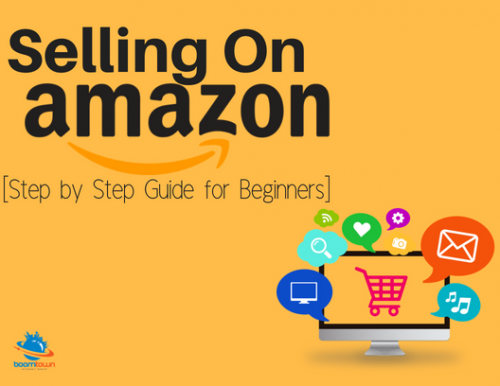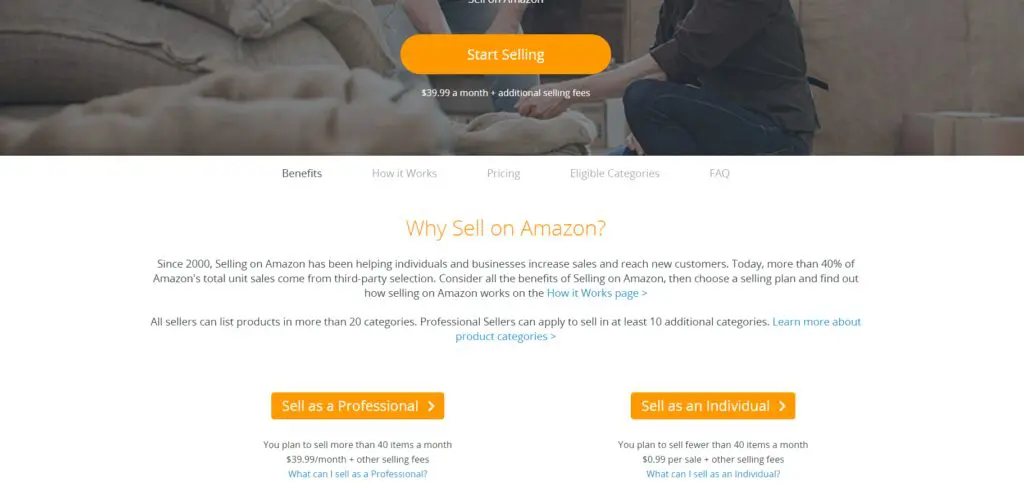With over 310 million active customers, Amazon is not only a household name but has turned the eCommerce world upside down. Thanks to the reign of Amazon, online customers can instantly browse and compared thousands of products from any device, place orders with one click and have it arrive on their doorstep within 24-48 hours. It’s quite clear that Amazon has positioned themselves as the epidemy of a customer-centric retail powerhouse.
Within the last 30 days, Amazon’s marketplace has seen nearly 175 unique visitors. In addition, in a recent study, almost 55% of all participants stated that they turn to Amazon first when searching/shopping for products. Now compare this type of traffic to the activity happening on your small business/eCommerce website. I would assume that it’s quite apparent as to why Amazon can help expand your business and increase your revenue. Not to mention, Amazon’s well-developed business management and logistics services make it achievable for companies of any size to scale beyond what they would be capable of doing on their own. For service-based businesses, Amazon’s new Home Services allows B2C service providers to leverage the Amazon marketplace to reach new clients within their service areas.
If you’ve been interested in using the Amazon Marketplace to sell your products or services, we’ve put together a step by step guide and best practices to help you get started with successfully selling on Amazon.
Step by Step Guide to Opening an Amazon Shop
Amazon offers a number of various options through which individuals and businesses can sell their inventory, however, choosing the right option and Amazon selling program can be confusing. Managing an Amazon store takes time and knowledge from the seller as Amazon has particular selling requirements.
How to Open an Amazon Store
- Step 1: Go to http://services.amazon.com/, scroll down and click on the “Selling on Amazon” button
- Step 2: You’ll now be prompted to choose one of two different Amazon selling categories depending on your business:
- Sell as an Individual: For small businesses who plan to sell less than 40 items per month. Selling as an individual will cost you $0.99 per sale, plus various other small Amazon selling fees.
- Sell as a Professional: This option is for those who plan to sell more than 40 items per month. Most businesses that are looking to sell on Amazon fit into this category. Amazon charges a monthly subscription of $39.99 plus transaction fees.
- Step 3: Once you’ve chosen which category to set up your shop under, it’s time to create your Amazon Seller Account. To do so, Amazon requires the following:
- Your Business’ Name and Address – If you’re a registered business, this should be your legal business name and address. This information won’t be displayed but rather stored in your account for Amazon’s reference.
- Your Display Name: You’ll be prompted to enter the business name you would like to display for your store. For business’ with established brands outside of Amazon who have developed their own line of products, it’s typically a good idea to stick with your brand name to show authenticity and authority. For third-party sellers with established brands outside of Amazon, you may want to consider choosing an alias as your Business Display Name to avoid any cannibalization of your e-Commerce site, especially concerning differences in prices. For new business establishing their brands for the first time through their Amazon Sellers Account, choose a professional sounding name. While your business’ name does matter to some degree, you can also go back and change it down the road at any time.
- Bank Account Information: Amazon will deliver payments for your sold goods directly to this bank account every two weeks.
- Tax Information: If you’re creating a sellers account for a business that is not already established outside of Amazon, enter your personal tax information.
- Step 4: Once your seller’s account is live, it’s time to build out your public sellers/business profile. Since this where potential customers will learn more about your business, it’s crucial that your Amazon business profile is a well-developed, informative representation of your brand. Be sure to build out the following sections right away:
- About Section: Use this space to introduce potential customers to your business and brand in a way that will resonate with them and establishes trust. Being able to connect with buyers on a personal level will most likely entice them to choose your products over a competitor’s. Some examples of information to include may be your company’s philosophy/mission, a brief company history, etc.
- Your Brand’s Logo: Potential customers will see your logo not only on your storefront but also on the At a Glance page and Product Listing pages, so you’ll want to have a professional logo. Per Amazon’s guidelines, it must be 120 x 30 pixels in size and cannot contain a URL or reference to your external website
- Return & Refund Policies: Customer service is the highest priority for Amazon. Providing clear instructions and guidelines for your brand’s return and refund policies can also help build creditability with buyers. Per Amazon’s policy, all sellers must allow returns for a minimum of 30 days.
How to Sell Products on Amazon?: Selling Options
Amazon Marketplace is made up of millions of 3rd party sellers who generate more than 50% of Amazon overall total sales. For those looking to sell on Amazon, one of the first decisions you need to make is how you plan to sell/ship through Amazon. The two options are:
- Self-Shipping- you are responsible for the order fulfillment and maintaining inventory
- Fulfillment by Amazon (FBA)- For a fee, Amazon houses your products at one of their fulfillment centers and they’ll handle order fulfillment.
How Amazon Seller Self-Shipping Works
Amazon charges customer standard shipping rates for your products which are determined based on the product category and shipping service that the buyer selected. Amazon will reimburse you for the shipping rate via the Amazon payment services. However, these are based on standard shipping rates so if the actual cost of shipping doesn’t match the platform rate, you’ll have to pay out of pocket for the additional shipping costs.
How the Fulfillment By Amazon Program Works
While the FBA program has a lot to offer, it does come with a significant price tag including both fulfillment and storage fees. However, the opportunity for increased product reach and revenue as well as the simplicity of scalability can outweigh the cost of using FBA.
Once your products are listed on Amazon, you’ll then have the opportunity to arrange to ship your full or partial product inventory to Amazon at a reduced shipping rate. Once received by Amazon, they’ll take over managing your inventory, fulfilling/shipping orders and any direct customer service contact. While you still own your inventory, Amazon takes care of all the management and logistics.
Benefits of Using Fulfillment By Amazon
- Eligibility for Amazon Prime: When you manage your products and order fulfillment through FBA, your entire Amazon stores becomes eligible for Amazon, which is a benefit within itself as it regularly leads to buyers choosing your listings over non-prime products. 51% of all U.S. households are Amazon Prime members, and that number is continuing to grow. In addition, Amazon Prime members tend to spend 4.6x more on Amazon every year.
- Super Saver Eligibility- In addition to Prime eligibility, all products that are managed by FBA are eligible for Free Super Saver Shipping on orders over $25.
- Better Listing Placement- Amazon favors FBA product listings over seller-fulfilled listing when determining product listing placement, which means your products will be in favorable placement for driving sales.
- Manage External Inventory- Not only can you utilize Amazon FBA to fulfill orders from the Amazon Marketplace, but also from your external e-commerce site or another third party site.
In addition to these key benefits, FBA makes selling on Amazon incredibly easy as it handles the logistics of inventory, fulfilling orders, shipment, and customer service issues.
Are You Ready to Sell on Amazon?
Whether you’re a business looking to sell your products or services, Amazon’s e-commerce power and logistical advantages are unmatched tools that can help expand your business and increase revenue far beyond what you’d most likely be able to achieve on your own. However, creating, maintaining and growing an Amazon store takes extensive knowledge, time, and attention.
Contact us today to learn about how our Amazon selling and marketing services can help increase sales and expand your business. Keep an eye out for the next blog post within our Amazon series on Optimizing Your Amazon Product Listings.