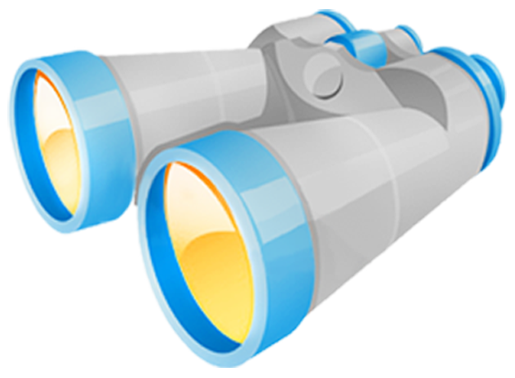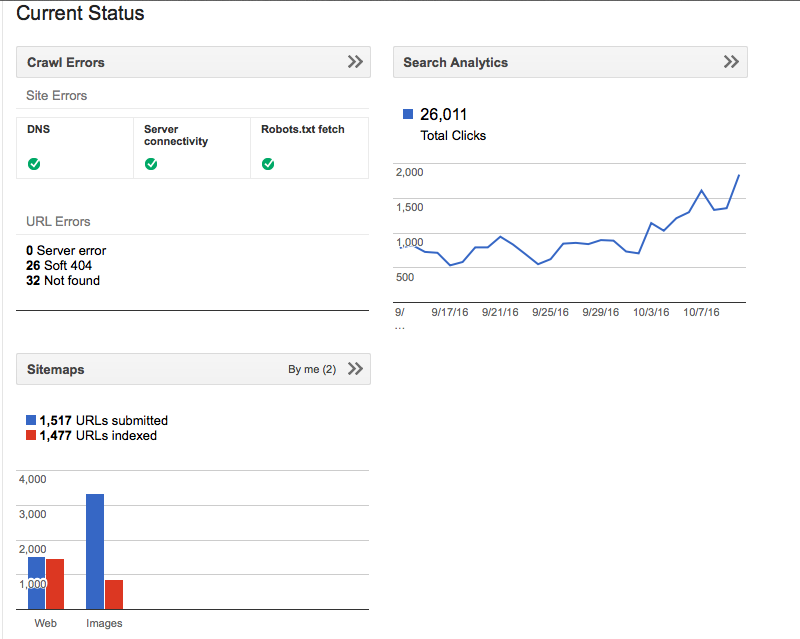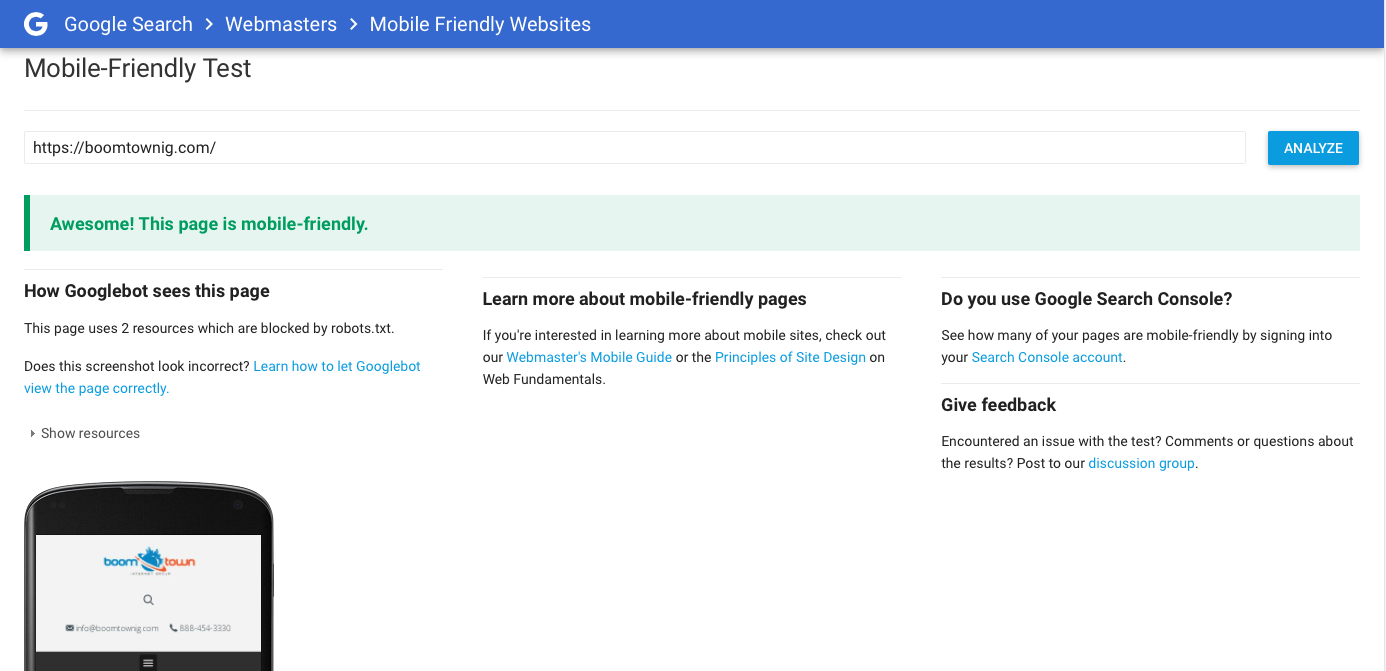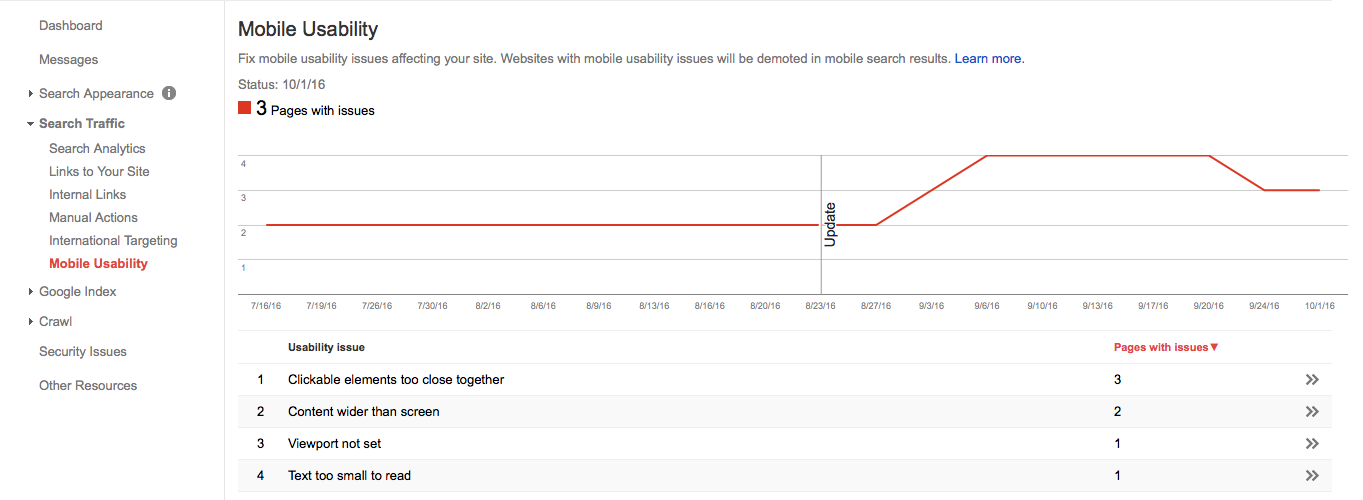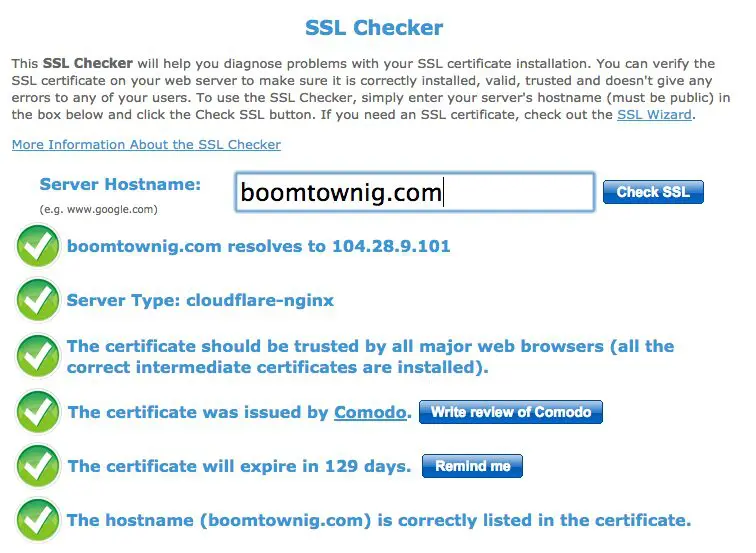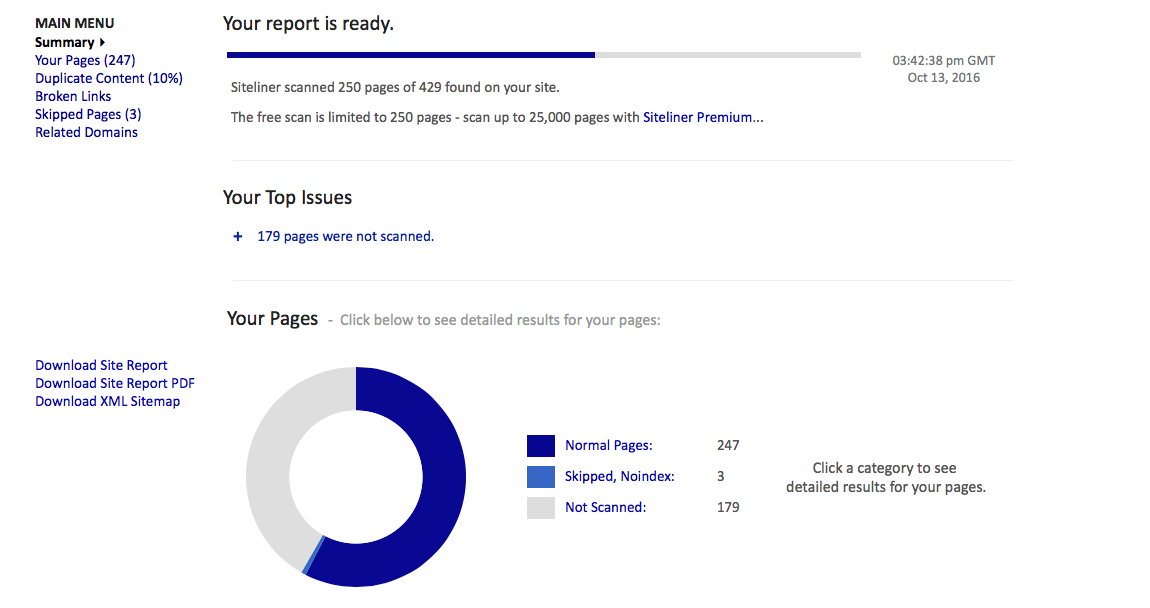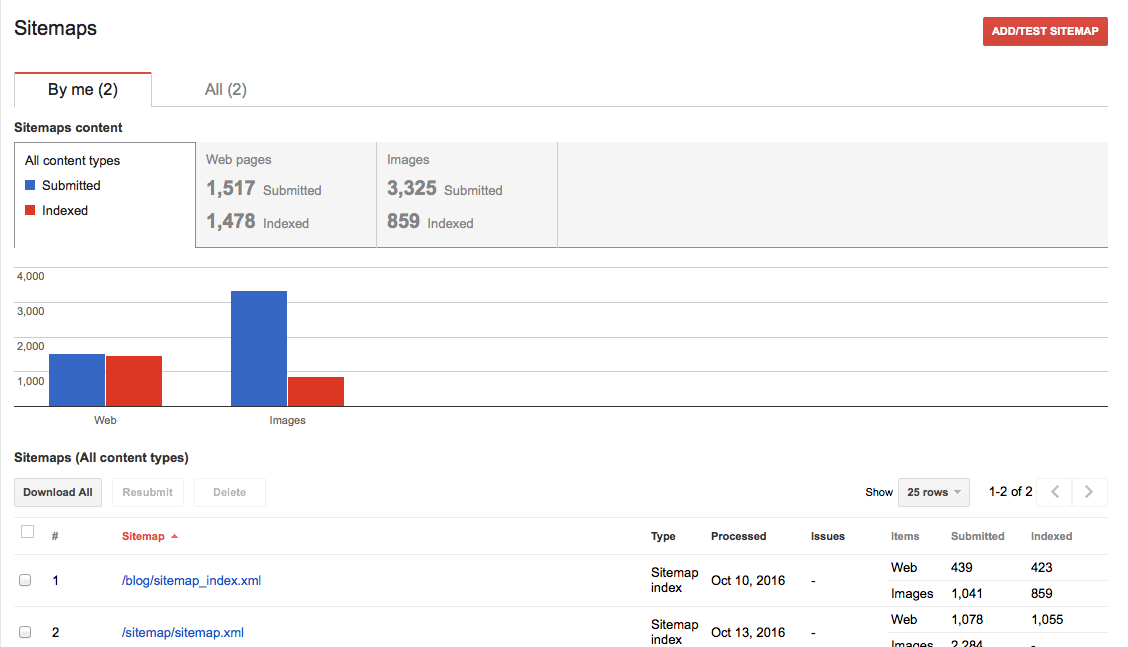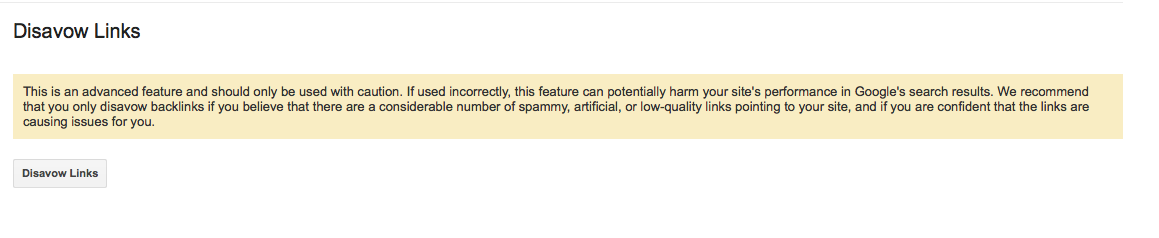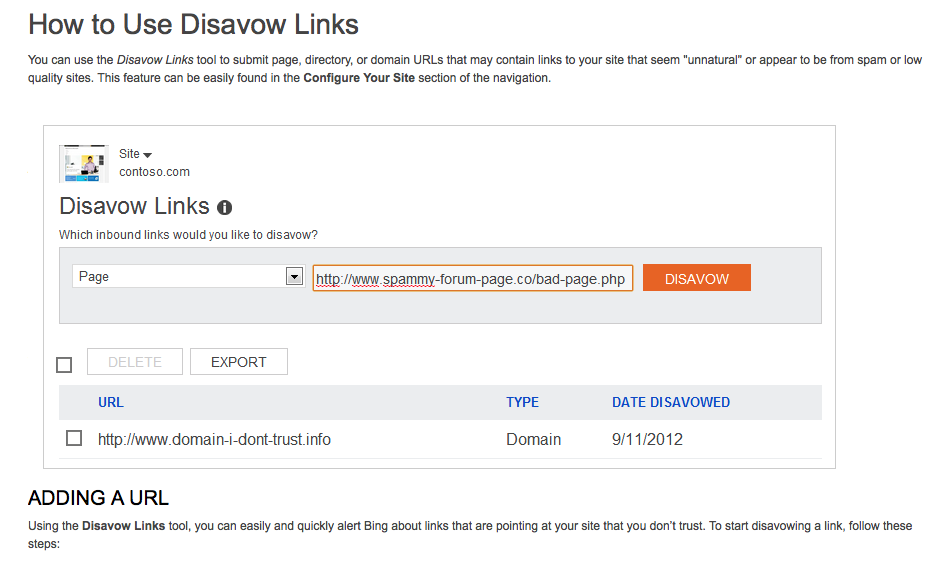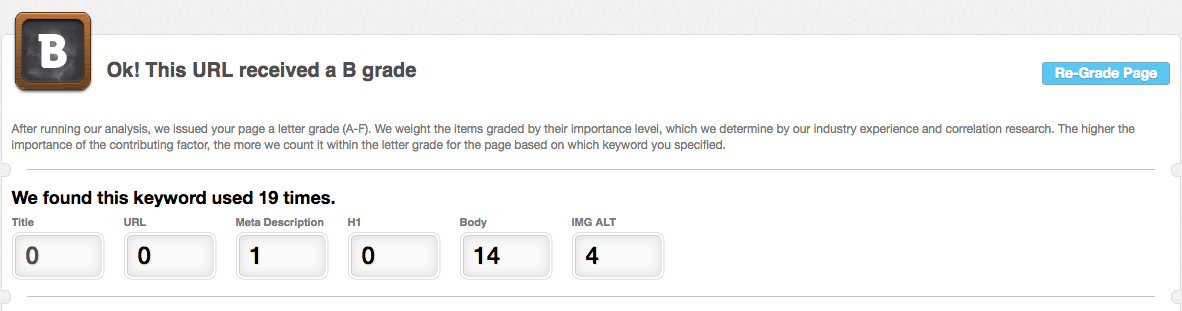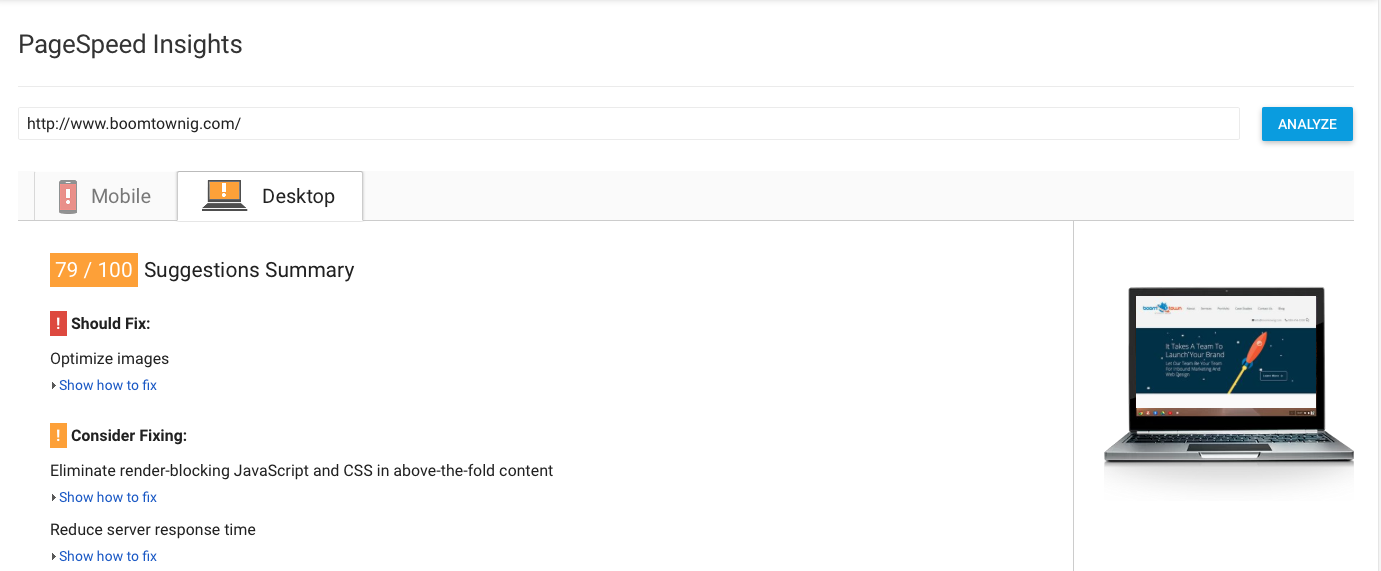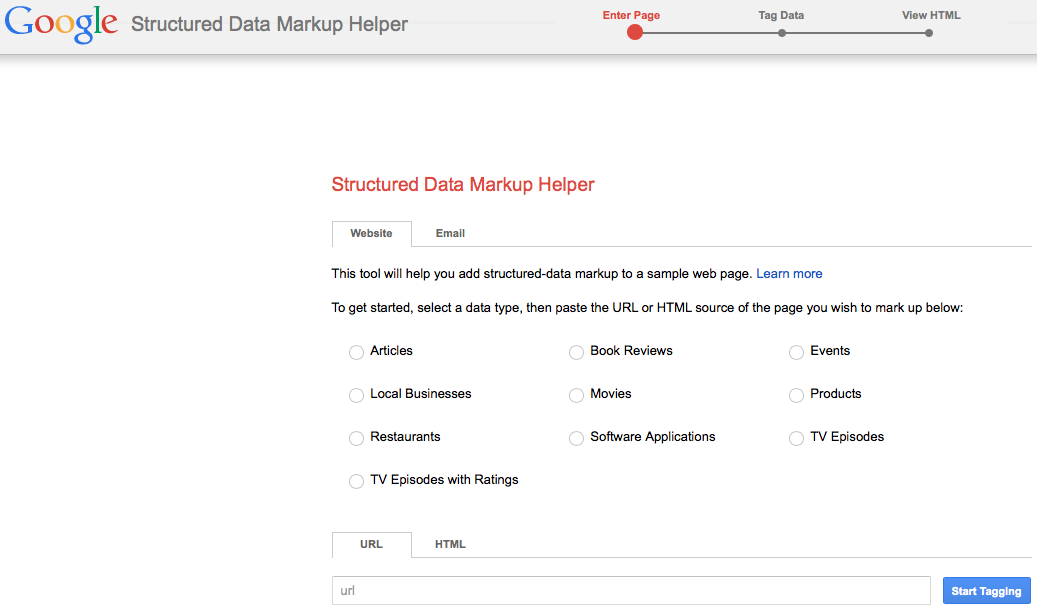Even before keyword analysis and link building technical SEO has now become the number one issue for many small business websites. When a Google update happens, we get lots of new customers that have major technical issues, and we can usually help them regain their rankings quickly by going through the following checklist.
Figuring out Technical SEO issues
In order to figure out what happened, and you first need to install some code so you can use Search Engine assessment tools. We install Google Analytics, connect to Google Search Console and to Bing Webmaster tools. As soon as the site verifies, we check immediately for any technical errors or messages like manual penalties, broken links, duplicate content or missing title tags. This is an example of a dashboard in Google Webmaster Tools where it is easy to see 404 errors, and the status of a sitemap.
1. Make your website is mobile-friendly. For technical SEO it is very important now to have a mobile friendly (responsive to all sizes of browser display) website that loads quickly. Google now penalizes for non-mobile websites, and since many people use only mobile devices to browse the web and shop now, all sites should be mobile friendly. You can check whether your site is mobile friendly by using Bing or Google’s tools, the mobile friendly test tool, and the mobile usability score on the search console.
2. Switch to HTTPS regardless of whether your website supports e-commerce. HTTPS encrypts any data from your site with an SSL certificate so it can not be intercepted en route between your server and the user’s device. In August of 2014 Google said that switching to HTTPS would give a website a ranking boost. They even published a site move article to help with the transition to HTTPS. You can check your SSL certificate using a tool like this:
3. Fix broken links and crawl problems using Google search console or Bing Webmaster Tools and Screaming Frog. There is a great document on how to fix crawl errors here, which pretty much goes through a step by step process to improve technical SEO.
4. Make sure 301 redirects and canonical tags are in place to avoid duplicate content. Here I’m not discussing the duplicate content you would discover when others plagiarize your site text (that you would use Copyscape to find). Rather this duplicate content is due to the website’s structure or functionality that creates highly similar or duplicate pages. You can discover pages with duplicate titles and meta descriptions using the Search Console.
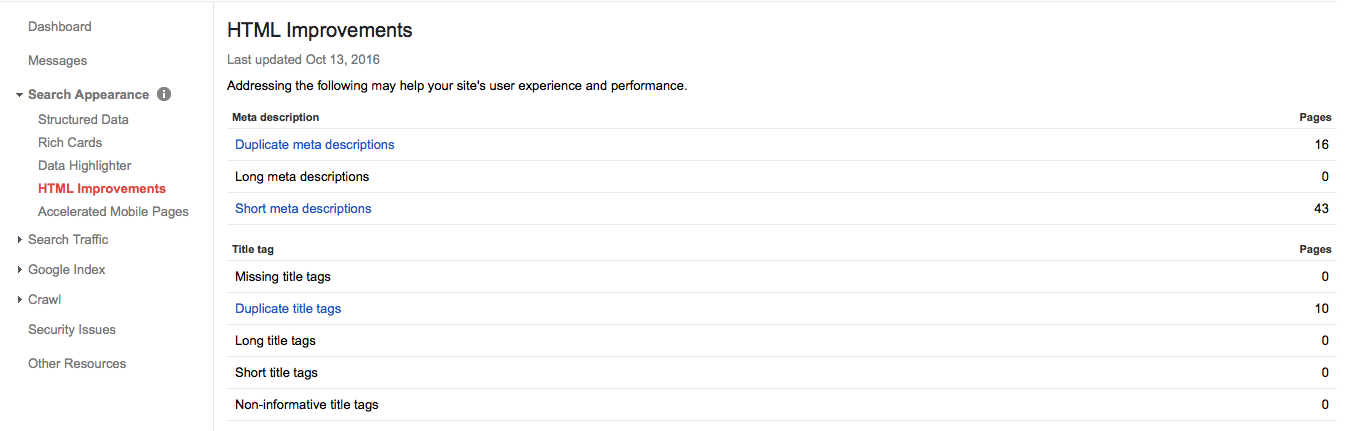
With Siteliner you can see the exact pages with duplicate content as you drill down into the report. Many content management websites have SEO plugins which make managing canonical tags much easier across a website.
5. Confirm your robots.txt file is in place and only blocking search engine bots from crawling pages and files you don’t want indexed. Here is a great tutorial on Robots.txt. There have been many articles written about using the robots file to block too many pages from search engines. The best practice for Google can be found here. It is also important to make sure that your site is not using multiple page blocking techniques that can result in unwanted results.
6. Create an HTML sitemap to improve user experience and create an XML sitemap to submit to search engines. You can test and submit your xml sitemaps from the search console and Bing Webmaster tools.
7. Change relative URLs to absolute URLs and add keywords into URLs. MOZ did a great whiteboard Friday on this topic last year that is still very relevant.
8. Do a disavow of any spam links using Link Diagnosis or Ahrefs. Now that Penguin is a part of the core algorithm and will update whenever the algorithm is updated, it is doubly important to manage your back link profile.
9. Check basic SEO for all pages including: keyword in title tag, title tag less than 60 characters, meta description less than 150 characters, use of H1 with keyword, at least 300 words of text on a page, add keyword to ALT image tags. There are lots of SEO tools like Moz Onpage grader that can help with this task. In addition, using the aforementioned wordpress plugin and other SEO plugins for CMS will reduce the hours involved in this task.
10. Make sure H1, H2 – H6 tags follow proper page structure.
11. Check website speed and improve if necessary using Google Page Speed Tools, Additionally there are other tools which also measure site speed such as GTMatrix.
The tool will show you improvements necessary for both desktop and mobile versions of the site.
12. Check HTML to text ratio and make sure you have effective coding on your website as too much code can result in Google not favoring your page (get rid of useless javascript etc) There are several free text ratio tools that you can use to check this.
13. Check that rich snippets or markup is exactly reflecting what the end user will see on the page. You an use the Google search console or Bing Webmaster tools to check the markup on your pages. Google even has a tool to help you build out markup for your pages.
14. Finally, make sure your site is user friendly because no matter how search bots see the site, it is still the user that makes the purchase decision.
Good luck assessing and fixing your site’s technical SEO issues. Fixing these obvious points will make it much easier for Search bots to access your site pages, and will ultimately raise your search visibility.